This week we were introduced to the topic of coding! Now, when I first heard we were going to learn about coding, I had no idea what to expect. When I hear the word coding I automatically think numbers and a bunch of confusing things that goes along with it. However, it wasn’t like that at all (at least the portion that we learnt wasn’t.. haha). Which I am very glad about because I am not a huge technology person and would definitely have some struggles. When we were looking at examples in class and experimenting with them I thought to myself ‘wow, this seems pretty cool and easy to do.’ And you know what, it wasn’t all that bad!
I decided to do the Hour of Code from Code.org and there were sooo many options to choose from. They had Flappy bird, Minecraft, Star Wars and lots of others! I had a tough time choosing one but ended up with picking Flappy bird. I remember playing this game back in grade 7! It was such a popular game at the time, everyone was playing it!
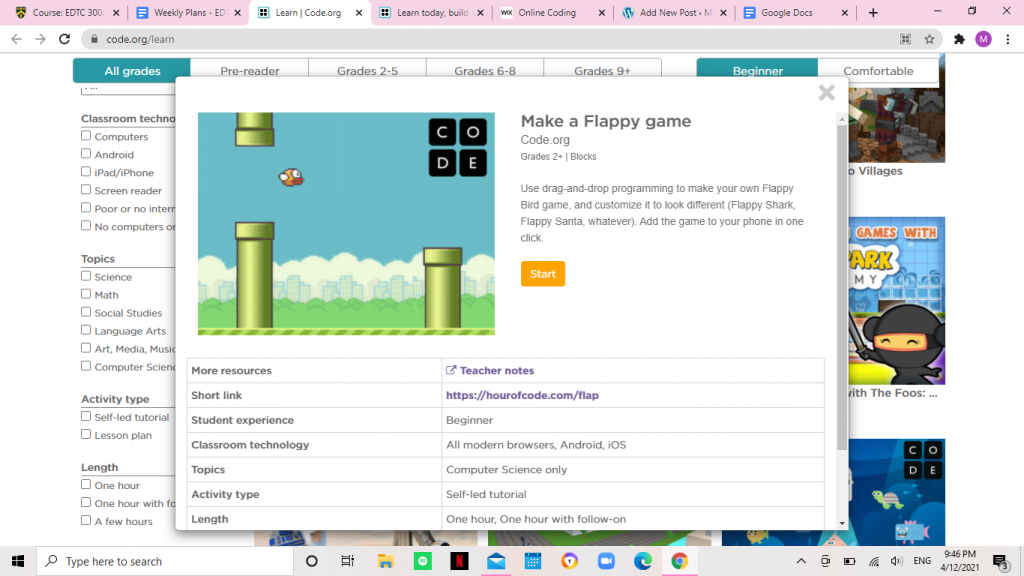
When you first click on the game you want to code a screen like this should pop up. This is just giving you a little overview of the coding experience and a little information about it.
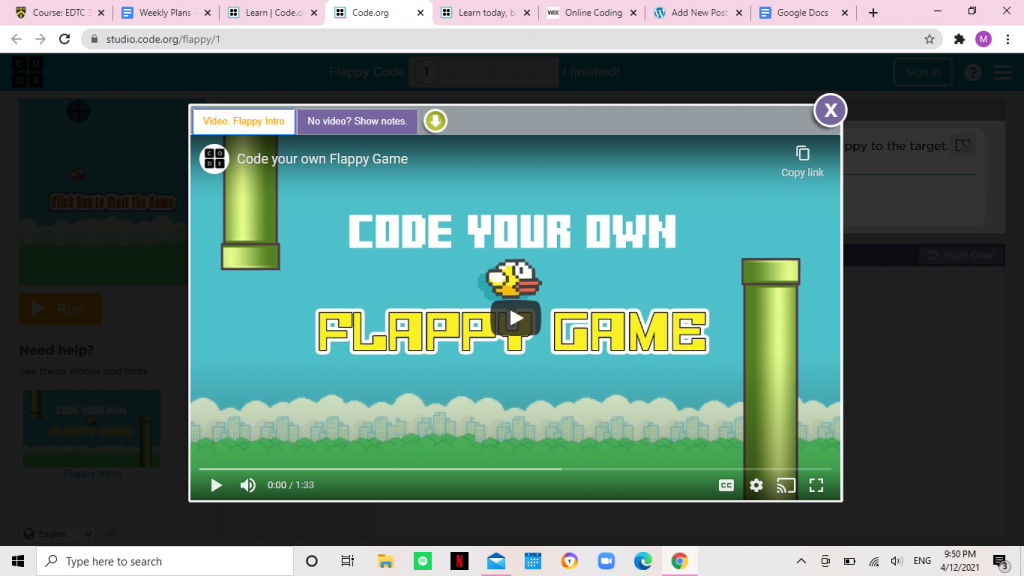
There was also a little introductory video giving you some tips and tricks on how to get you started on coding! This was helpful to me as I have never done anything like this before. In a short video, they briefly explain on how to use certain buttons and aspects of the website. This part was really helpful.
I then began my journey on coding my own flappy game! I was excited but also a little nervous because I did not want to mess up! However, messing up a few times never hurt no one! I was able to learn from my mistakes and adjust my coding the right way to perfect it!
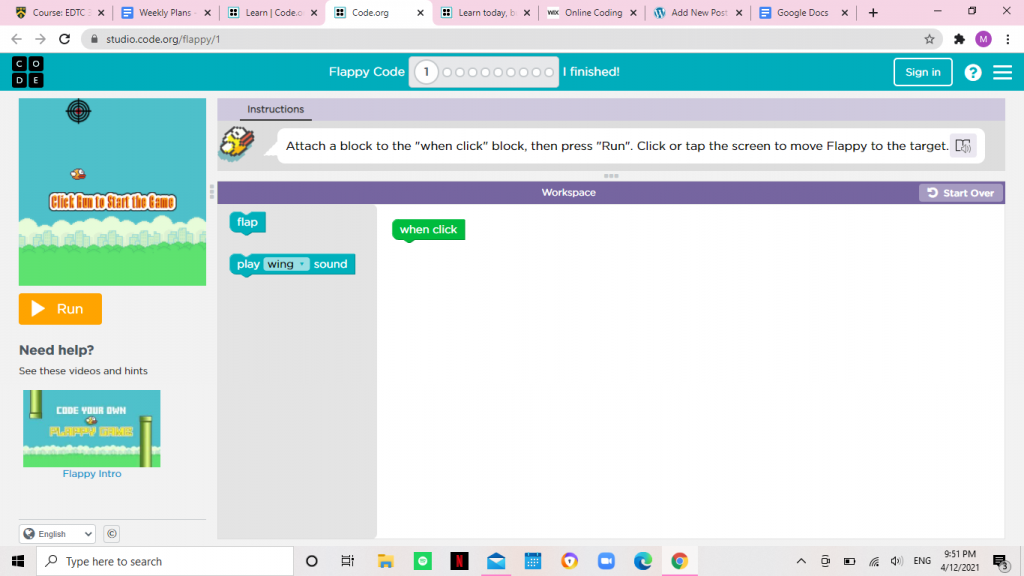
Throughout the process of my coding experience I began to get the hang of it. As I went through all the levels new attachments kept getting added to the workspace that I had to incorporate into my game. I added things and made it my own which I had a lot of fun doing! I made a few mistakes here and there but there would always be a little pop up screen to help! This is a really good idea to have especially for younger students who may need the guidance. I eventually was able to create my own flappy bird game at the end on level 10 and make it my own! I had a lot of fun with this part as there were so many different options to choose from and make it mine. I was able to pick and create different backgrounds, speeds, characters and so on to create my own game! I had a blast on this coding assignment and had little trouble figuring it out. This portion of allowed a lot of freedom and creativity for myself to enjoy!
After having some experience with coding I must say this website does a great job at achieving its goals. This website is very well suited for young students and has simple instructions, videos and key learning concepts that students would be able to use on their own without any troubles. I was skeptical about coding in the beginning and did not know much about it and why we should use this in the classroom. However, now I think this would be a useful tool to bring into the class in order for students to use it for projects such as art. Coding allows for students to create something step by step on their own and that they can call theirs at the end. There are many options to choose from that will always grab their attention and keep them entertained. It gives them a sense of ability to create something from scratch and understand what makes up games, and sites. I would definitely bring this into my future classroom after learning a little bit more about it and as well as practicing it more myself!