Get Drawing With It!
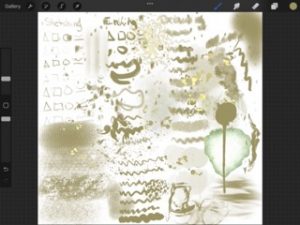
After exploring on my own
It has been a while since my last blog post but I am back and ready to share what I have all learned so far! I started to get to know the app and find my way around as I just went on and explored some of the different features on my own. At first I was sooooo overwhelmed! I still am as there seems to be like a MILLION things to learn. After playing around and getting super overwhelmed I decided to watch a video on Youtube to try and relax the overwhelming, anxiety feeling.
In Youtube I just simply searched, Procreate tutorial for beginners and thousands of videos appeared to choose from. There were two that stuck out to me, one was 10 minutes and the other was 20 so I decided to go with the longer video as I thought I would possibly get more tips and tricks out of it. As I watched the video: Intro to Procreate I had my Ipad open on the app so I could follow along. I found this video to be incredibly helpful! She did go quite fast through explanations but thanks to Youtube I was able to just slow down the playback speed which really helped. I learned so much from just this 20 minute video and some of the stuff I would have probably never would have learned by just playing around myself. A short list of some of the very useful skills I learned from this video is how to use different layers, add texture, different tricks that allow you to only edit portion of your drawing, how to warp and make dramatic text, how to create perfect lines and shapes, how to move certain pieces of the drawing, how to smudge/shade and so much more. One of my favourite things that I learned was how to customize your own colour palettes. I also learned how to go back, redo, zoom in/out, and clear using different finger strokes.
 I have learned so, so, so much from this video but there is still an incredible amount more left to learn. The picture to the right is my finished product from following along with the video. The banana was the first fruit drawn, then orange, cherry, lime, lemon, strawberry, watermelon, apple and lastly kiwi. When I look I get a rewarding feeling as I feel my detailing skills slightly improve after each fruit drawn. The last 5 fruits I listed above, I drew myself without following along once the video was completed. It is far from perfect but I am impressed with how much I have already learned and how much I have already improved! Keep checking back for updates as I am very excited to be continuing this journey! The video below is a time lapse that shows my process throughout the drawing -> a neat tool in the app that I love which is yet again another feature I learned from the Youtube video.
I have learned so, so, so much from this video but there is still an incredible amount more left to learn. The picture to the right is my finished product from following along with the video. The banana was the first fruit drawn, then orange, cherry, lime, lemon, strawberry, watermelon, apple and lastly kiwi. When I look I get a rewarding feeling as I feel my detailing skills slightly improve after each fruit drawn. The last 5 fruits I listed above, I drew myself without following along once the video was completed. It is far from perfect but I am impressed with how much I have already learned and how much I have already improved! Keep checking back for updates as I am very excited to be continuing this journey! The video below is a time lapse that shows my process throughout the drawing -> a neat tool in the app that I love which is yet again another feature I learned from the Youtube video.
Hey Sydney!
I loved reading through your progress this past little bit. Seeing where you initially started to the project you were able to complete shows incredible learning with the app itself. I had no idea there was a tool to warp text within the program. This is definitely something I will need to check out to use alongside my font work. Thanks for sharing!