
Who knew I would become so great at technology? Did you read my certificate?? It says: “For successful completion of The hour of code and demonstrating an understanding of the basic concepts of Computer Science”
So yeah, I’m basically a computer scientist now, no big deal.
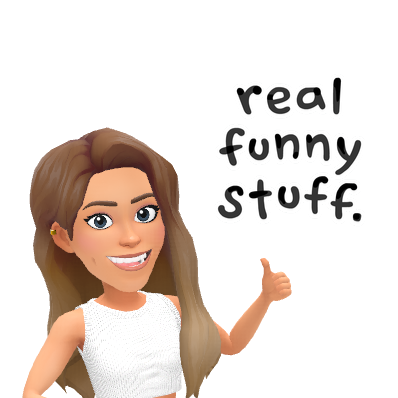
To be completely honest, whenever coding was brought up in conversation I had the idea that it was way too advanced and over my head so I never was interested in learning more about it.
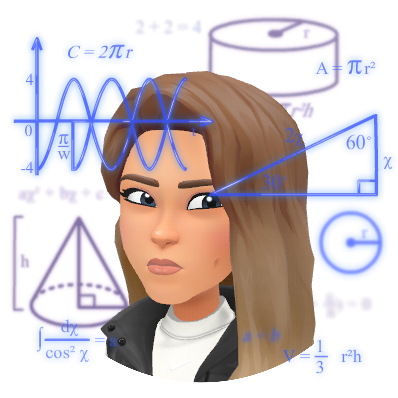
In her article, Bonfiglio simply describes coding as communicating with a computer. Why would I need to do this exactly? Unlike me, computer geniuses use coding to create things like computer software, websites, apps, and video games.
The Dance Party
To start off I decided to do the Hour of Code option at Code.org because I felt like I needed to start off at a very beginner level to learn what coding is all about.
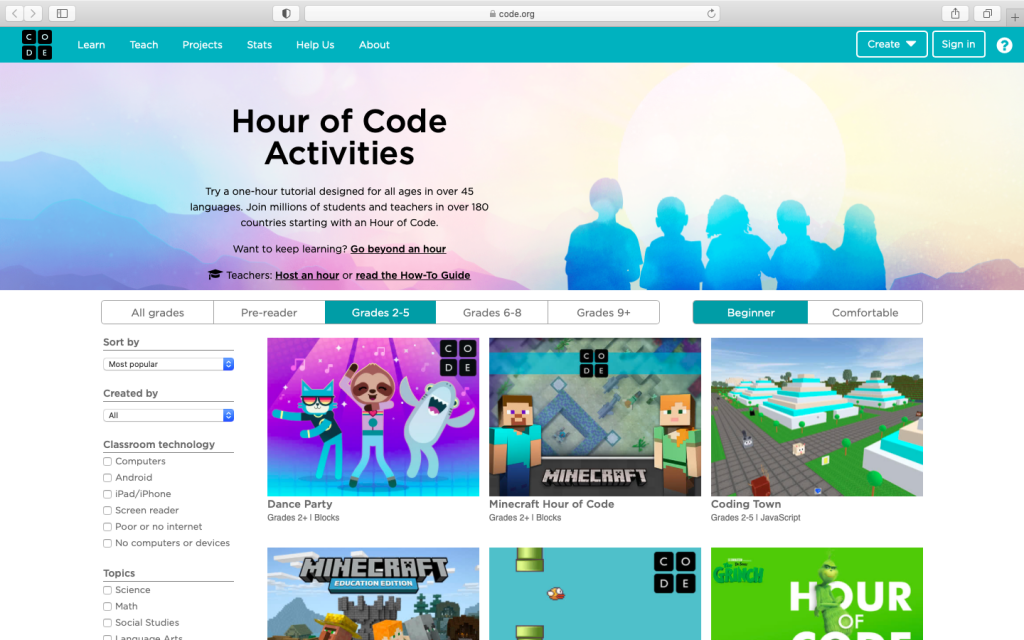
Right away I made sure I selected the beginner option and from there I searched through the grade levels until I found one that I was into.
I saw the “Dance Party” option and was sold. I love dance parties. I thought “this should be fun.”
Red Flag #1
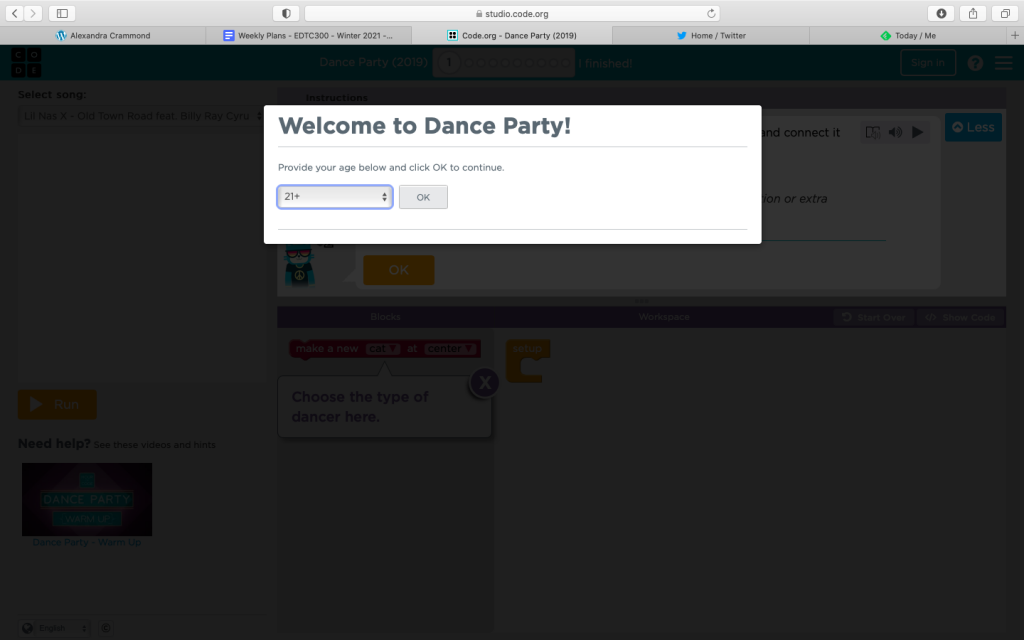
I was honestly a little surprised that it asked me for my age. Anyone have any ideas on why they need this info? My best guess is keeping statistics on the age levels of people that are using this site..?
Anyways..
When I began the program it provided a quick two minute introduction clip of what types of tasks I was going to be doing to create my own dance party. These short clips were interesting because they had professional software developers, dancers, choreographers, and artists talking about their specialty and how it applies to coding. While I thought I was only going to learn about coding I also learned about music and what “measures” are and how choreographers use coding with dancers wearing light suits. I appreciated these little clips as they taught me something I didn’t know about coding and how it applies to real life situations like music and how it provided a quick little tutorial of what to do on the next level.
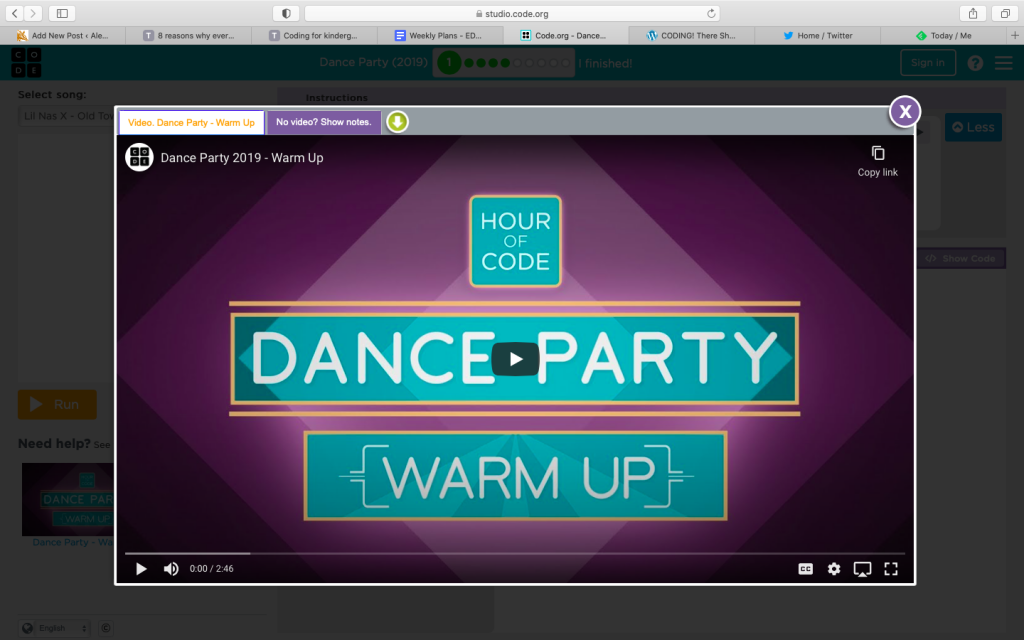
I also appreciated that on the main screen at the top there were instructions of what I was supposed to do as well as a hint option if I were to click on the cat (which I didn’t have to use and I was so proud of myself).
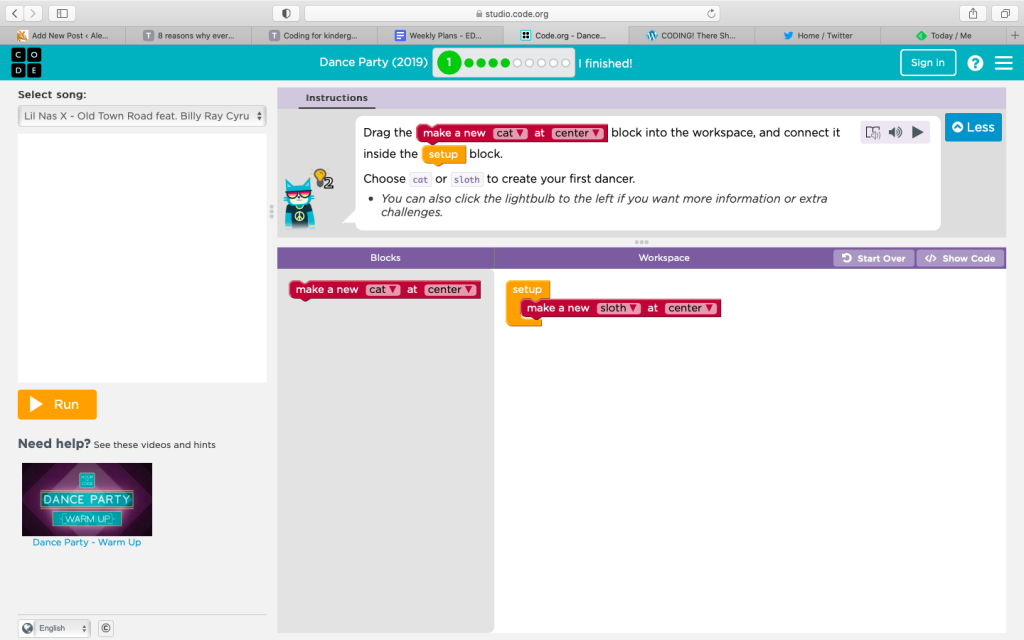
Level 1, 2, & 3: focused on creating dancers, positioning them somewhere on the screen, and getting them to perform an event/dance move as well as playing around with the music option at the top left corner of the screen. Easy peasy.
Level 4: I learned about music and measures and how to make my characters dance in time with the music. I loved the song options and how many there were, it was fun to play around with.
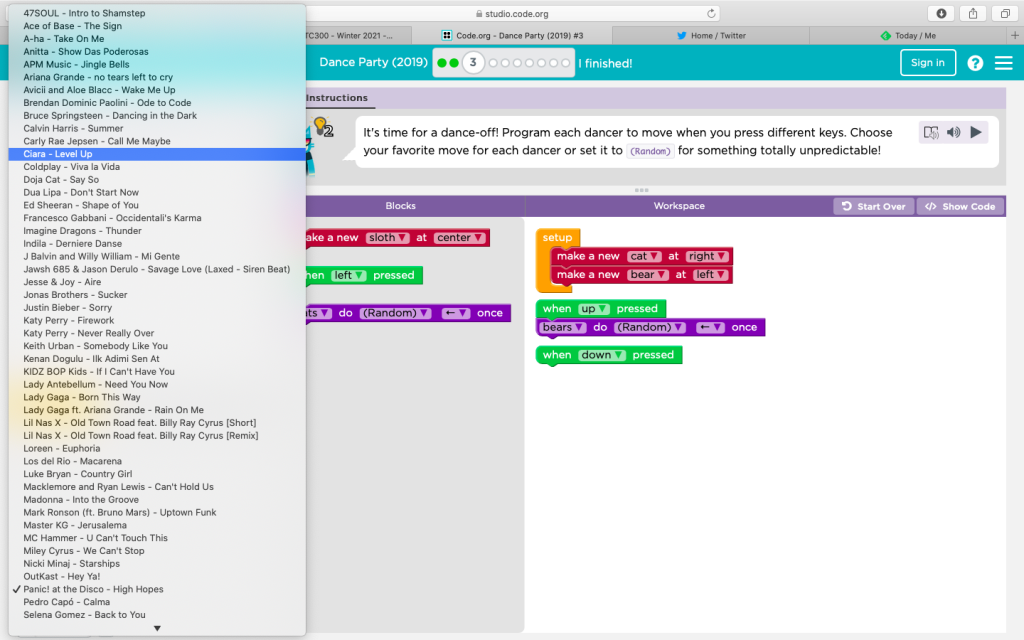
Level 5: added fun background effects.
Level 6: is where I learned how to create background dancers and how to position them in different areas on the screen.
Level 7 & 8: I had to play around with the properties. This included the sizing and tinting of the characters. There were so many options. I started to feel like I was getting a little overwhelmed
Level 9: I got new blocks that made the dancing more complex. This is where I had the options for repeating or alternating dance moves in sync with the measures.
Level 10: I had to put it all together and create my own dance party.
This took me such a long time to only create a 30 second video. I could see that with practice and spending more time with this I could create something really crazy, but I was feeling pretty overwhelmed and decided that was good enough for my first time. I was also extremely sick of listening to “We no speak Americano” by Yolanda Be Cool every time I altered my block. I probably listened to the intro to the song over a hundred times.
Check out Trista’s blog post where she coded a flappy bird game!
Check out my finished product:
Overall, it was fun! I had a good time learning about coding and how it applies to real life through music and choreography. My patience was tested throughout this project as I had to problem solve way too many times and think critically about the actions I was trying to make my characters perform. I am not that interested in trying coding again but I understand why it is important to learn.
Coding, what’s the point?
After reading Bonfiglio’s article, I learned that coding teaches so many things such as:
- problem solving
- resilience
- how to think logically
- creativity and becoming digital creators
- computer programming skills
- math
- how to have fun while learning
CommonSense.org published an article titled: “Teachers’ Essential Guide to Coding in the Classroom” that gives a really great description of why we should teach coding, how to get started, and provides resources on how to bring it into the classroom. I highly recommend checking it out!
I found an additional article that outlines “5 Reasons why Coding is important for young minds” and I loved reason number 5: Coding helps children become confident problem solvers. I know that I already mentioned problem solving, but I really appreciate how this article focuses on creating confident problem solvers. I think it’s really important to ensure our students are confident in themselves and what they can accomplish.
In the classroom
I found this “Best Coding Tools for Elementary” from commonsense.org that provides tons of websites to check out with a detailed description of what the website is and if it is for teachers, students, or both. One website off the list that I looked into is Kodable. Kodable teaches kids to code using fun interactive games while providing teachers with a complete K-5 coding curriculum for the classroom.
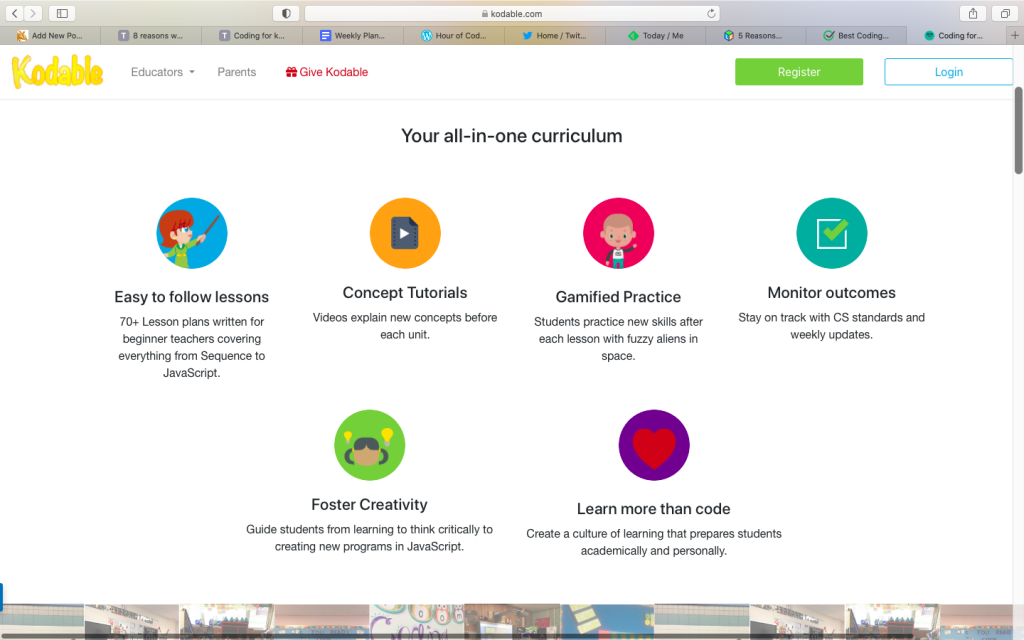
After reading all the benefits to coding, I will definitely be incorporating it into my future classrooms!
Thanks for reading!

5 Comments
Janelle
Hey Alexandra!
Thanks for sharing your experience with coding- I haven’t started mine yet (I wanted to check out some blog posts so I would have more of an idea what I was doing haha) but I think I will try out the hour of code activities! You did a good job at outlining and explaining each level that you went through and just explaining your experience in general!
I’m glad I read through this! I think I’m ready to go try coding!
Alexandra Crammond
Hey Janelle, I’m glad I was able to help you out with your coding experience! I definitely could have benefitted from reading others blogs like you before jumping into the activity, that’s for sure. Smart strategy! Thanks for checking out my blog, I’ll have to check your coding blog post out now!
Tina
Congratulations on completing your hour of code. When I used hour of code, I had similar experiences as you did. I think it is a great introduction to the concept of coding and the way they scaffold the lesson is great for learning.
Alexandra Crammond
Hi Tina, I completely agree that it is a great introduction tool to keep in the back pocket. I completely agree the scaffolding was needed during my experience. I also really liked how they included little tidbits of information about how coding relates to real life experiences to give kids a greater sense of why it is important. Thanks for checking out my blog!
Van Gonzales
Your practically a genius! I felt the same way about coding in the beginning too. The whole this about zeros and ones really intimidated me into exploring and learning about coding but the cite and its easy to learn aspect has been a great tool into discovering our geniuses.