As this semester draws to a close, so does my experience with my online learning project. I have to admit, I was slightly irritated by this assignment initially…ok maybe more than slightly, but the thought of trying to find time to learn how to do something trivial online was infuriating and daunting. Luckily my brain made a connection between the need to learn how to do something online for this class and the requirement to use teacher A.I. in another class. Why not kill two birds with one stone and document my learning of teacher A.I. as I explore and use it for another class…work smarter not harder!!
by this assignment initially…ok maybe more than slightly, but the thought of trying to find time to learn how to do something trivial online was infuriating and daunting. Luckily my brain made a connection between the need to learn how to do something online for this class and the requirement to use teacher A.I. in another class. Why not kill two birds with one stone and document my learning of teacher A.I. as I explore and use it for another class…work smarter not harder!!
The use of A.I. in education is often fraught with controversy and many ethical dilemmas. In my role as an educational assistant I have caught my fair share of students using AI technology such as ChatGPT and PhotoMath to cheat or do the work for them, and that type of use I am against. A conversation with a veteran teacher at work first opened my eyes to the possibility that AI might actually be able to Save(Not Destroy) Education provided we view and use it as a tool to enhance and differentiate our teaching while easing our workload. And so I decided to bring other future teachers along as I embarked on a journey of discovering the possibilities presented by teacher AI.
Recap
Week 1: The Future is Now: Exploring Teacher A.I.
- Introducing the idea of teacher A.I. programs
- Sharing my decision making process in choosing this for my learning project
- Listed 3 programs I planned to explore in the upcoming weeks;
Week 2: Do You Believe in Magic? You will!
- Sharing my first teacher A.I resource, Canva Magic Write
- Included information on the free Canva for Education edition available for free to all teachers.
- Brief overview of what kinds of things Canva Magic Write for Education can do
Week 3: Harnessing the Magic of Canva A.I.
- This week I learned how to use an online screen casting tool to give a step by step demonstration of some of the features of Canva Magic Write
- Used Canva Magic Write to create a vlog post
- Challenged to explore a new online tool to document our learning this week
- Created an infographic introducing Google Brisk AI using Picktochart
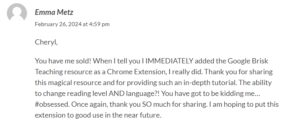
Week 5: The Tool That Changes Everything
- Chose this tool to explore based on the recommendation of one of the Learning Resource Teachers (LRT) at work
- Highlighted the change level and language features and how they would benefit students
- Shared video You Can do WHAT with Google Chrome Extension Brisk Teaching to highlight additional features
Week 6: Thanks TikTok! No really, THANK YOU!
- Explored social media platform TikTok as a resource for learning about teacher AI programs
- Shared influencers I found helpful such as @teach2ai, @jessicam.reid and @msprincessteach
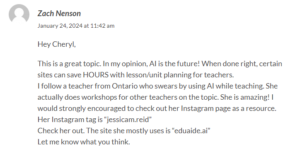
- Highlighted the additional resources available at The Resilient Teacher
Week 7: From Setback to Success! My First TikTok Post
- Decided to expand my online learning further by trying to create my own TikTok post
@mrsb653 - Shared my struggles and eventual success with navigating this online tool
- While working on another assignment for another class, I discovered something very frustrating with my MagicSchool AI
- Created a vlog to share what I noticed and my thoughts about what I found
- Introduced the new Magic Student AI and posed the question whether or not we should teach our students how to use AI
- Exploring the role AI will play in our classrooms
- Shared resources to help us navigate incorporating AI into our teaching such as;
- Alberta Teachers Association Artificial Intelligence in Education
- AI for Teachers website
- AI Guidance for Schools Toolkit created by code.org
- Created short videos using Powtoon to share my favourite teacher AI tools that I discovered over the course of this project including;
- Google Brisk level and translate
- Slide templates from Canva Magic Write
- Magic School AI rubric and unit plan generators
Top Takeaways from this experience of learning and documenting my learning online:
- AI programs can have a place in our classrooms and teaching provided we are using it as a tool to supplement our own contributions and not a substitute for our knowledge. We still need to tweak and adapt AI generated resources to meet the needs of our students. There is a wide variety of resources out there to help with many aspects of our teaching and planning, we just have to find them.
- Social media platforms such as TikTok, Facebook and Instagram can be invaluable tools for online learning as well as sharing our learning with other teachers that you otherwise never would have been able to. It is a great place to start when looking for AI resources by seeing what other teachers and influencers are talking about and have found helpful.
- Blogging (and the occasional vlog) provide a great way to share information with colleagues and receive instant constructive feedback and tips. I have actually shared the link to my learning project blog with several work colleagues who were intrigued with the AI resources I was finding and wanted to learn more. The informal nature of the writing and ability to express my genuine thoughts and personality was appreciated and a refreshing break from the usual academic writing.
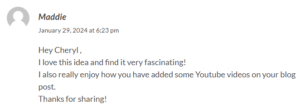
- It is very very easy to get overwhelmed and fall down the rabbit hole of information, especially YouTube videos and TikTok posts, but at the same time, it is possible to set and maintain healthy boundaries around social media usage that will prevent this.
Parting thoughts
 Reflecting on this online learning project including the challenges I’ve overcome and the knowledge I’ve gained, I can proudly say that I have embraced the power of online learning and teacher AI programs. I have expanded my thinking to include platforms outside of the typical internet and Google searches (and my own comfort zone) by embracing and learning new platforms such as TikTok in order to ensure I am receiving and sharing the best tools out there. As I write this final blog post, I am filled with a sense of accomplishment and excitement for the continued growth that lies ahead and am grateful for this experience that has pushed me to adapt, grow, and thrive in the digital age.
Reflecting on this online learning project including the challenges I’ve overcome and the knowledge I’ve gained, I can proudly say that I have embraced the power of online learning and teacher AI programs. I have expanded my thinking to include platforms outside of the typical internet and Google searches (and my own comfort zone) by embracing and learning new platforms such as TikTok in order to ensure I am receiving and sharing the best tools out there. As I write this final blog post, I am filled with a sense of accomplishment and excitement for the continued growth that lies ahead and am grateful for this experience that has pushed me to adapt, grow, and thrive in the digital age.
Thank you for joining me on my journey from AI novice to educational technology ninja.
Thanks Cheryl, for doing all this work on Teacher AI tools. I agree that AI can be very helpful in education, but we have to use model responsible use to our students. I have bookmarked your blog, so I can go back and look at all the different types of AI tools you reviewed.