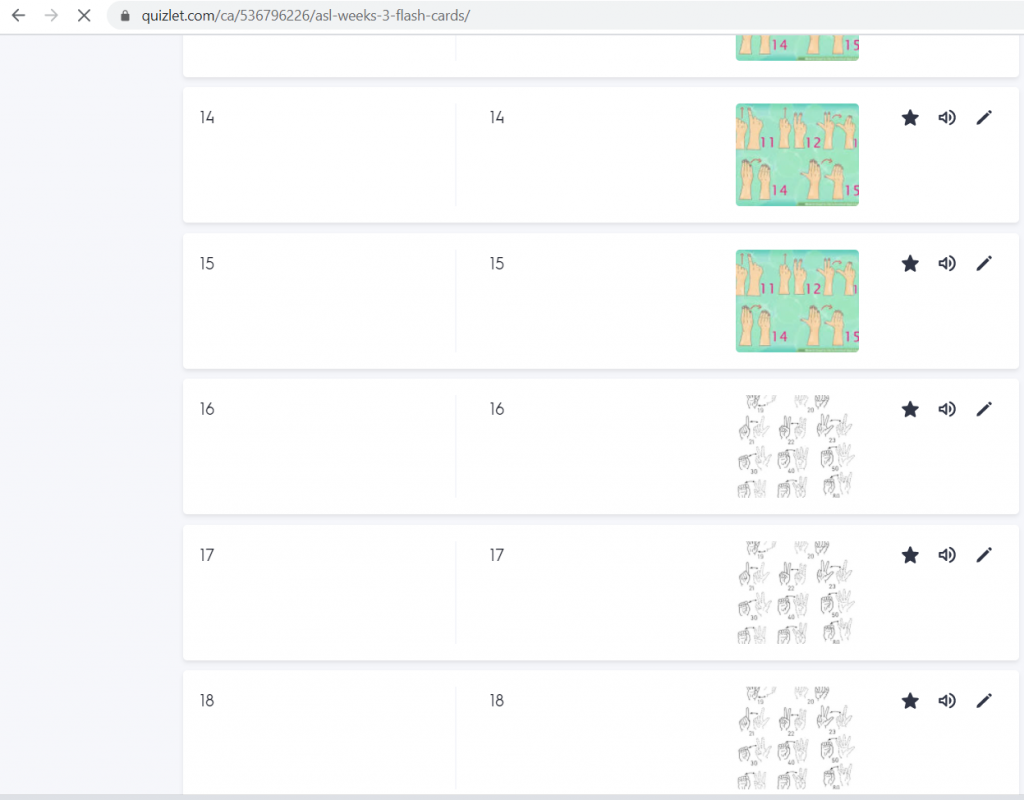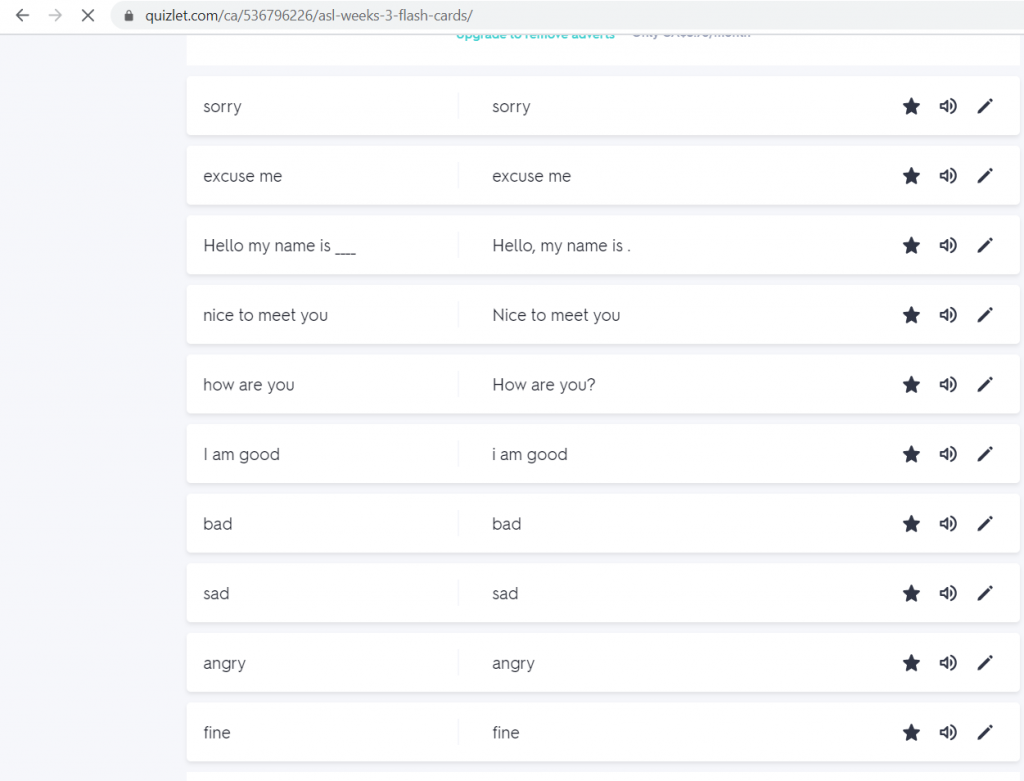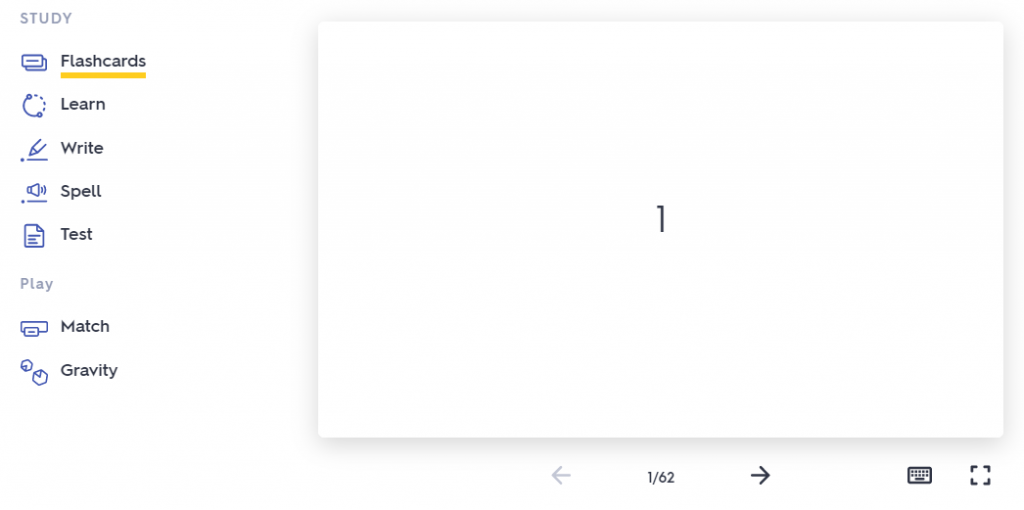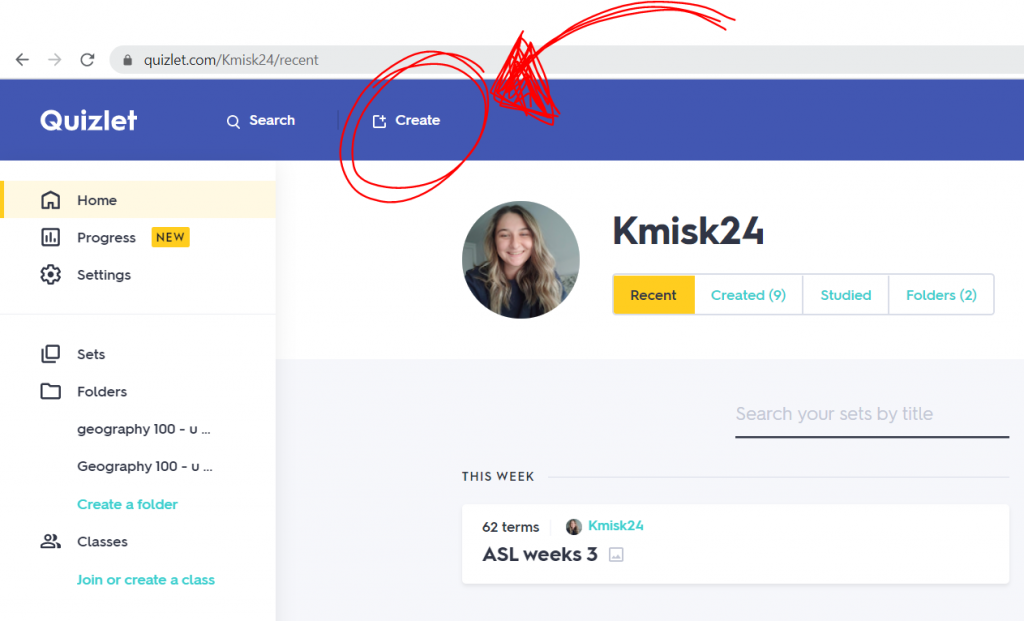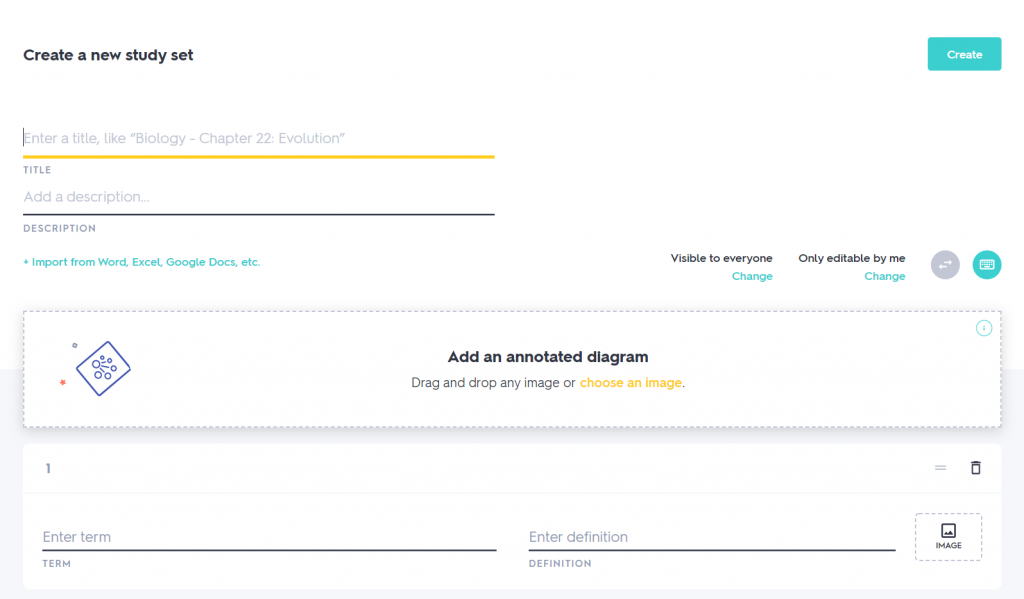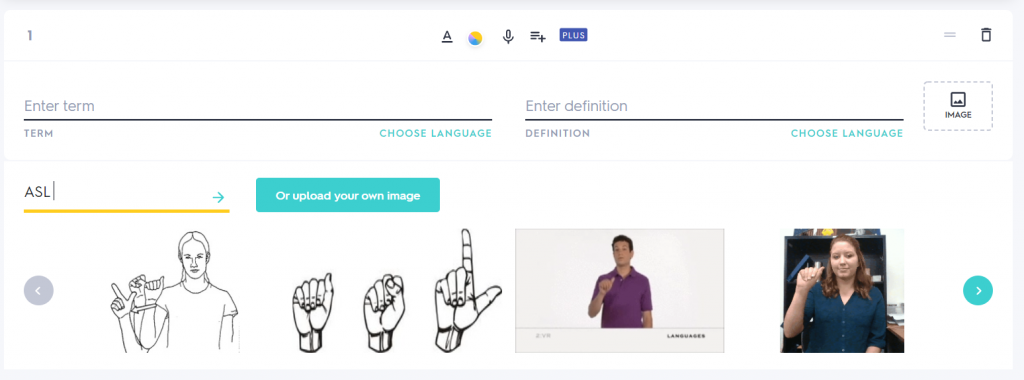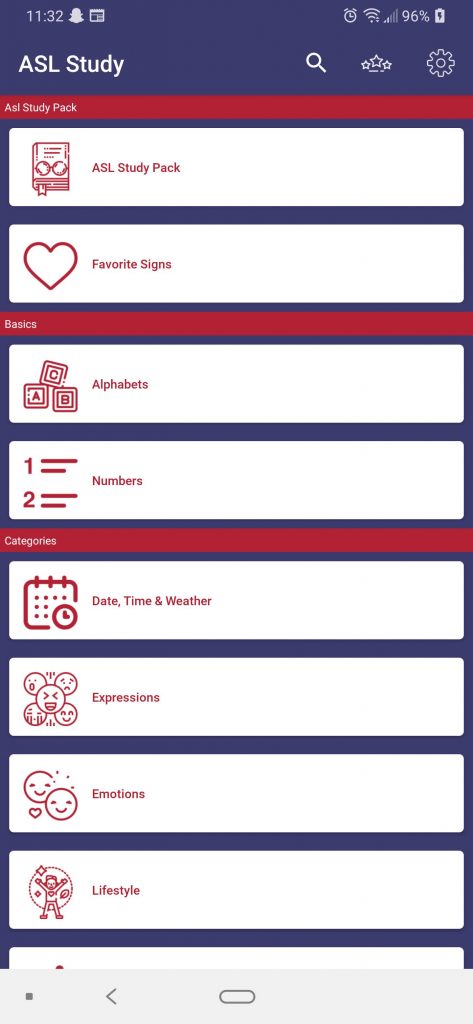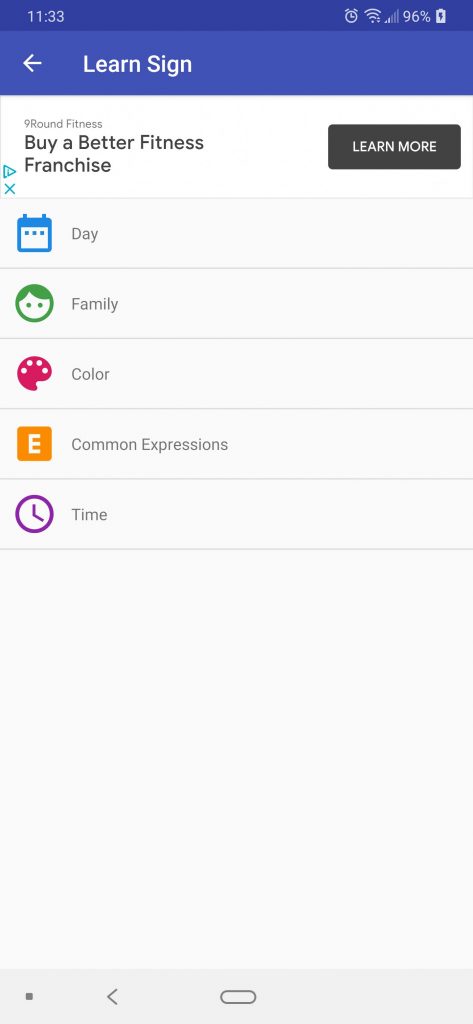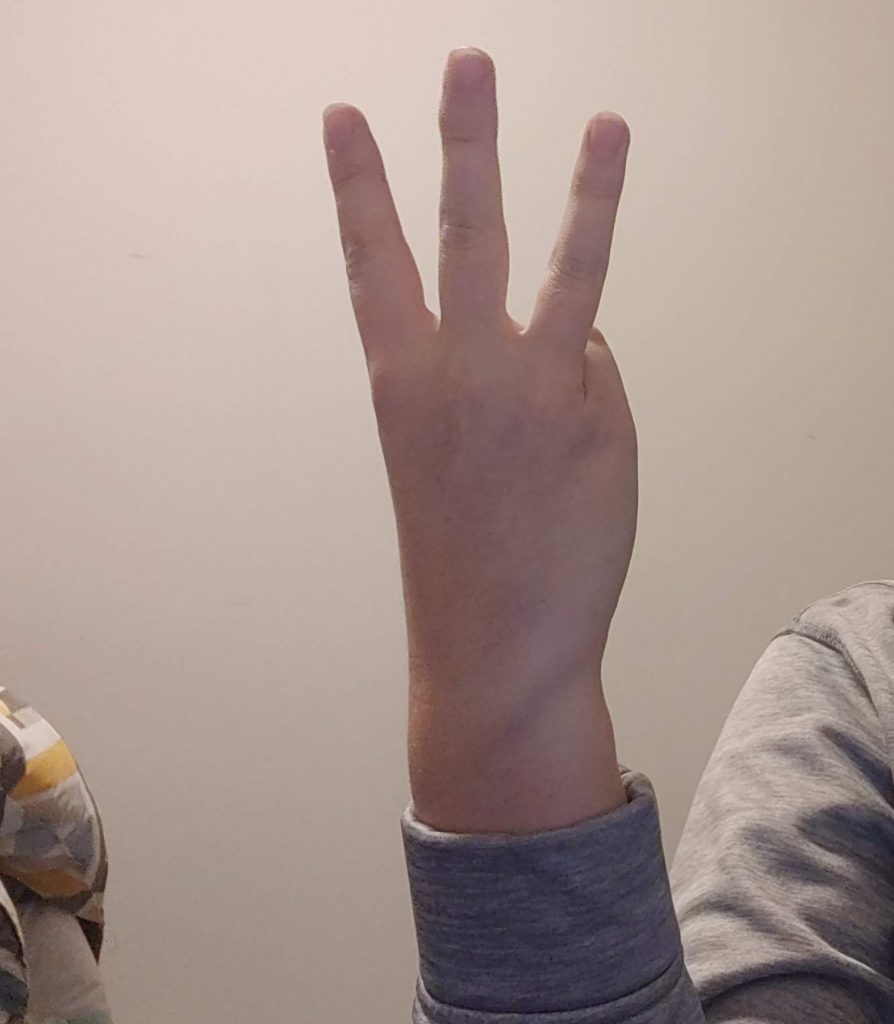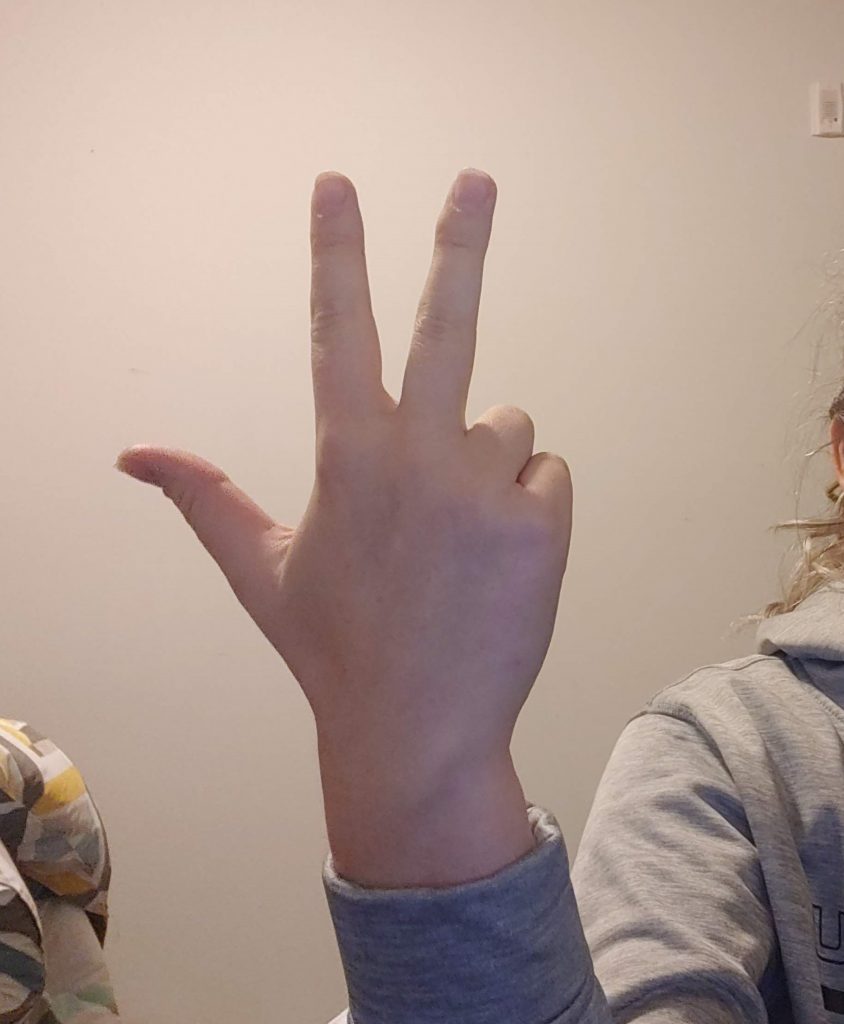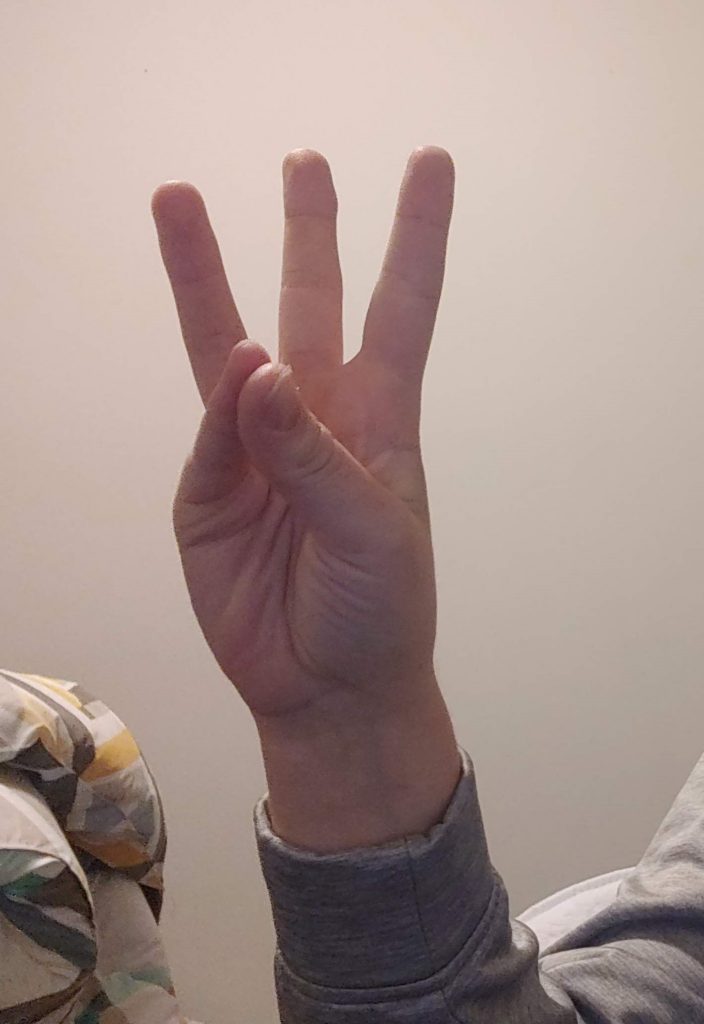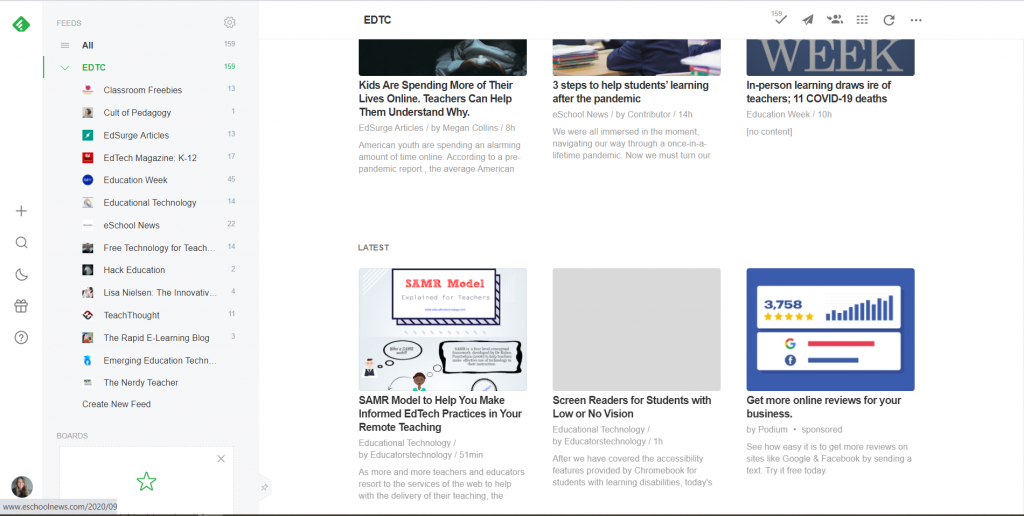Today technology is used in our everyday life. The digital world and our real world are not longer separate entities. They are connected. Because of the close connection to the digital world, we need to learn about how to use the digital world in a responsible way. This is better known as digital citizenship.
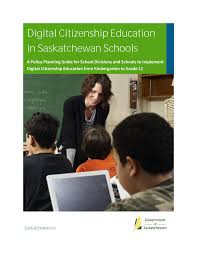
As technology becomes more and more accessible, children are younger and younger when they begin to have access to the digital world. Some are just 9 or 10 when they have their first social media account and phones. How could someone that young understand how the internet works or that not everyone on the internet is a friend or is who they say they are. It is the responsibility of not only the parents, but also teachers to teach these kids digital citizenship. In Saskatchewan, digital citizenship is actually apart of the curriculum, and it has outcomes for kindergarten to grade 12.
Within digital citizenship, there are 9 elements of citizenship created by Mike Ribble. These elements founded the basis of digital citizenship and the curriculum is based upon them as well. Page 14 of the Saskatchewan digital citizenship curriculum has a brief overview of each of the 9 elements.
I chose 3 of the 9 elements to explore how I could implement the curriculum in my classroom.
DIGITAL ETIQUITTE
Is this an appropriate time and use of technology?
Within this category, I would examine the appropriate and inappropraite times to be connected with the digital world. Examples of this may include the idea of the “funeral selfie” and showing that that is not an appropriate time to be using technology. In addition to understanding the appropriate time, we also have to look at the appropriate things to be posting. With this idea comes the talk about cyberbullying and its real world effects. When discussing this the connection between Amanda Todd and her case would be a great real world example. It not only shows the effects of cyberbullying, but also how something that happens online doesn’t online affect you online, but in real life as well. (bullying in person, depression, etc).
DIGITAL COMMUNICATION
What is the policy on students using their personal devices?
For this it would depend on what the school’s policy is. For myself, I would ask that phones be put away during class in order to allow for students to focus on their work. In addition to focus, one huge advantage of keeping phones away during class is that we learn to self-monitor our usage of our device. We become less addicted to our devices which is great for our health. Now there could be exceptions for this rule. If a student talks to me about their situation, saying they need to be checking their phones (family emergencies, regulating medication) then they would be given permission to use their phones.
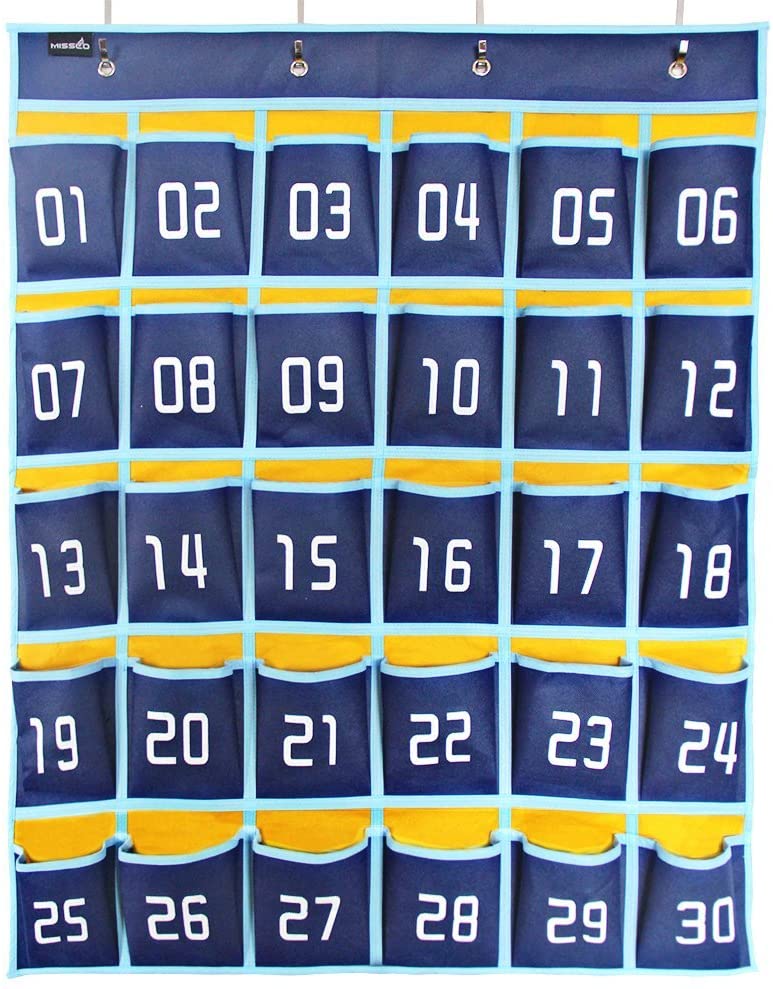
In my school, we had about 25-30 students from grades 9-12. Because of the small size we had split grades and the teachers came to our classrooms instead of us moving rooms. We were allowed to have our phones in some of our teachers classes and not in others. The policy was solely up to which teacher was coming in. In my grade 12 year, there was a cyberbullying issue in the grades below and our policy changed. there phone holders were installed at the teachers desk at the front of the room. Phones were to be put in those pockets during school time. we could grab them during breaks and lunch, and we could be given special permission to use them, but it became much more strict. Honestly for a lot of people I think it was a good thing. Sure everyone was mad at first, but we all learned that we didn’t absolutely need our phones all the time.
DIGITAL SAFETY AND SECURITY
What is privacy on the internet and how can we protect our personal information?

In my opinion, this is one of the most important things someone can learn. The importance of understanding how to protect your information needs to be taught. Never sharing passwords, and making sure your passwords are different and complex for each site (especially ones where you have important personal information). It is possible for your accounts to get hacked and your identify stolen, so a complex password is the basic start to protecting yourself. With this also comes with understanding that everything you post will stay on the internet, even if you think it disappears. Topics like these would be discussed in order to help students protect their personal information.