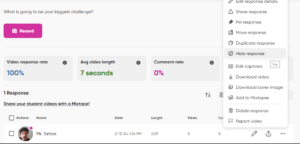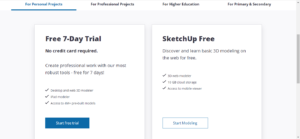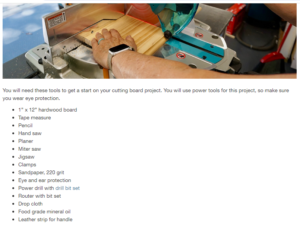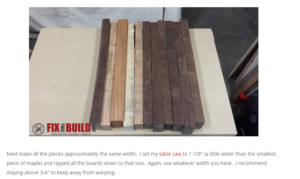I have been having a lot of fun exploring the woodworking world and finding an outlet to express my creativity, but I did not want to keep all the joy to myself. Most people will think of woodworking as an adult activity due to the power tools and risks of danger, however, there are several ways to get kids and teens involved! My goal this week is to find some websites and resources that are kid-friendly to encourage young people to explore the shop, with some supervision of course!
There are several YouTube videos with project ideas to make with kids such as this one.
It is important to use your judgment with what tools you allow the kids to use. I think there are excellent learning opportunities to use power tools by going very slow and providing a lot of hands-on guidance. Due to the risk factors, you are able to teach the kids focus and the importance of patience. This is something that even veteran crafts people can forget but when using power tools you must give that task your full attention, double checking your hand placements, and making sure everything is lining up, there is a lot to think about. This is where the patience comes in. When using a table saw for example, there is no rush as a lack of focus can result a trip to the emergency room. In my opinion developing a positive relationship with items like this at a young age is important but there should always be a small element of fear present, even for adults, that fear is what will remind you to take the task seriously and give it your full attention. Again when with kids, use your judgment. Maybe have them watch you do the task, and talk through what you are thinking about with them. When they are a little older maybe you can shadow their movements and guide them by having your hand overtop of theirs. With that said, there are many tasks for them to do that do not involve power tools and they can definitely remain busy as you make a few cuts.
Here are a few examples that I found on Pinterest that I think would be great to bring into the classroom. The first

survivingateacherssalary.com
is this maze made from rubber bands. You can have the students experiment using their imagination to create a maze, but you can also implement certain constraints to have them think through. For example, there must be one entrance and one exit, you can only have a max of 4 sections that include a 2 square long hallway, a max of 1 section that includes a 4 square long hallway, and the ball must pass through an “S” shape pattern to complete the maze.
A second example is this mini foosball table. More that half of my grade 6/7 internship class was obsessed with soccer and would have loved something like this for indoor recess.

joyintheworks.com
The image is depicting a cardboard box and straws, however it would be easy enough to precut the boards and have the students help you put them together and drill out the holes. The can be a great mini math lesson to problem solve the spacing for the clothes pin players and where the straws need to be placed. If you are wanting to make this all out of wood, you can buy some wooden dowels to act as the straws.
Hopefully this has given you some ideas and inspiration to create some DIY wood working crafts with your kids, or to implement some wood building into your classroom!
See you next week!

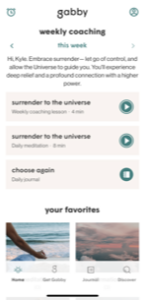 weekly lessons and a wealth of meditations available at any time. I decided to shift my technology use in the morning to click on the mindfulness app and do my daily meditation before anything else. This has greatly improved my mood, and my relationship with Instagram is much more positive after I have placed myself into my flow state. The lesson here is that I did not change the amount of time spent on my phone in the morning, I simply changed what I chose to do with that time. I believe this to be the key to teaching our students healthy technology habits, because we all know they are going to use them, so let’s guide them to make decisions that are going to keep them happy and healthy.
weekly lessons and a wealth of meditations available at any time. I decided to shift my technology use in the morning to click on the mindfulness app and do my daily meditation before anything else. This has greatly improved my mood, and my relationship with Instagram is much more positive after I have placed myself into my flow state. The lesson here is that I did not change the amount of time spent on my phone in the morning, I simply changed what I chose to do with that time. I believe this to be the key to teaching our students healthy technology habits, because we all know they are going to use them, so let’s guide them to make decisions that are going to keep them happy and healthy.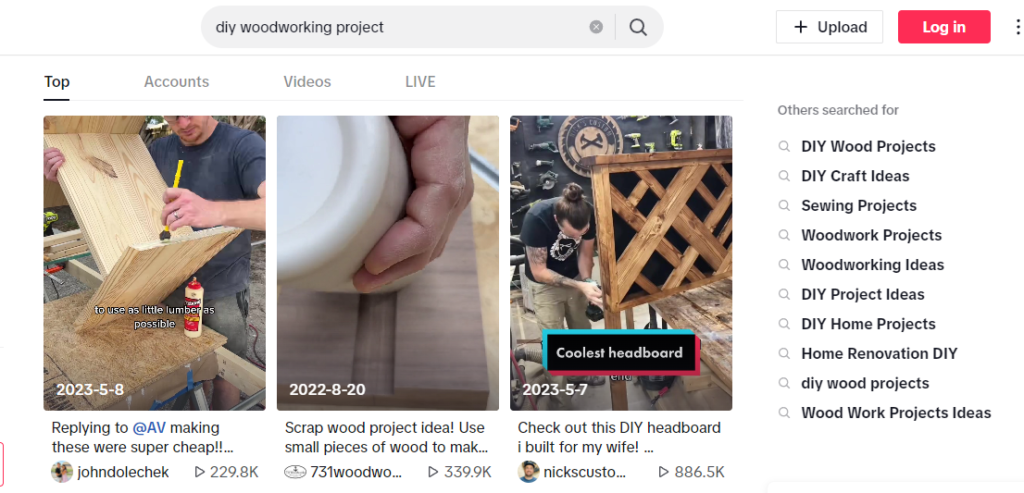


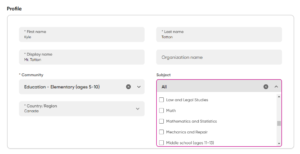


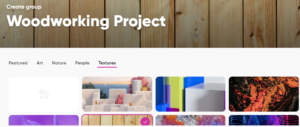

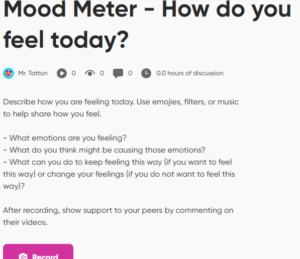
 you to a page where you can give your topic a title, and a brief description about what you would like to students to discuss in their video. One of the features that I find super interesting is the time limit for recording. It ranges from 15 seconds to 10 minutes and I think it is an excellent way for your students to stay on track while answering. If you have a shorter time limit it forces the students the really think about what is important in their response and only share the key details.
you to a page where you can give your topic a title, and a brief description about what you would like to students to discuss in their video. One of the features that I find super interesting is the time limit for recording. It ranges from 15 seconds to 10 minutes and I think it is an excellent way for your students to stay on track while answering. If you have a shorter time limit it forces the students the really think about what is important in their response and only share the key details.
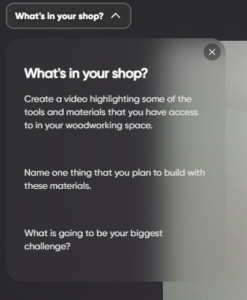 This saves students from having to write the prompt down and look at their paper while record, or have to redo their recording because they forgot what they were supposed to talk about.
This saves students from having to write the prompt down and look at their paper while record, or have to redo their recording because they forgot what they were supposed to talk about.