This week, I focused on progressing in my ASL Stack Skills course by learning the signs for different colors and animals. After four weeks of using the course, I can attest to the fact that the video tutorials that are provided are easy to understand and I have learned a lot of different signs through using the course.
Our task for this week in EDTC300 was to learn about and use a new type of tool or app to document the progress of our learning project. I had been quite organized and efficient last week so I was able to get a head start on making videos of my progress for this week. Once I saw the expectation for this weeks blog post, I realized that this was the one time I should not have been as productive.
I did not want to redo my videos with a new tool, so I kept the videos that I had already created, however, I was still able to practice using a new tool to display my videos in an e-book form with the tool Book Creator.
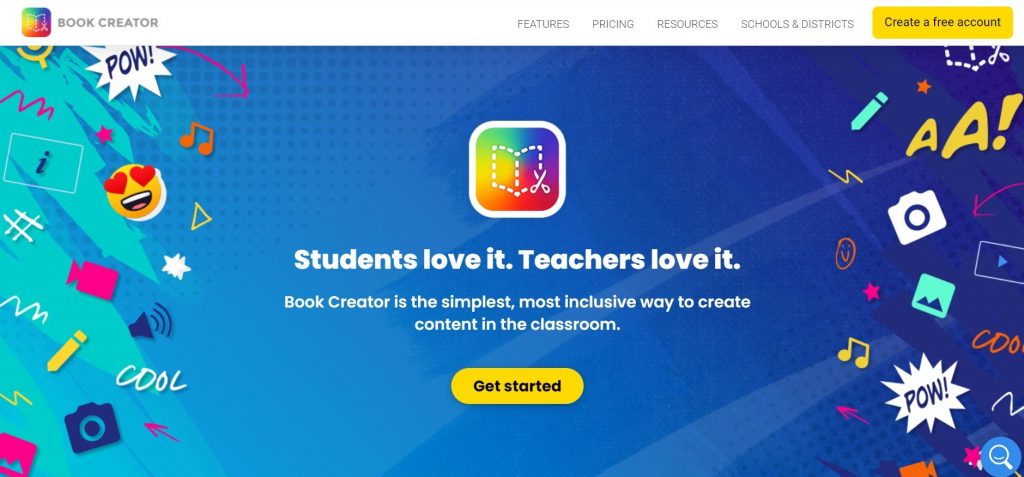
Book Creator is a very simple tool that can be used to display different topics, subjects, images, and the like, in a digital book form that you as a teacher can share with your students. You could display the book for your whole class using your own computer and a projector, or you could send a link of the book to your students individually. There is a lot of freedom for how to make it work for you as an educator, but there is also some flexibility in being able to allow your students to use it in their own learning or as a presentation tool for a particular subject or assignment.
In trying to identify where this tool would fit on the SAMR model, I feel like it is hard to specifically identify where it would fit as it is a unique tool. I would guess that it would either be substitution or augmentation as it is a basic tool to display information such as PowerPoint or another presentation, but it also able to allow students more room for creativity in how they present or share information.
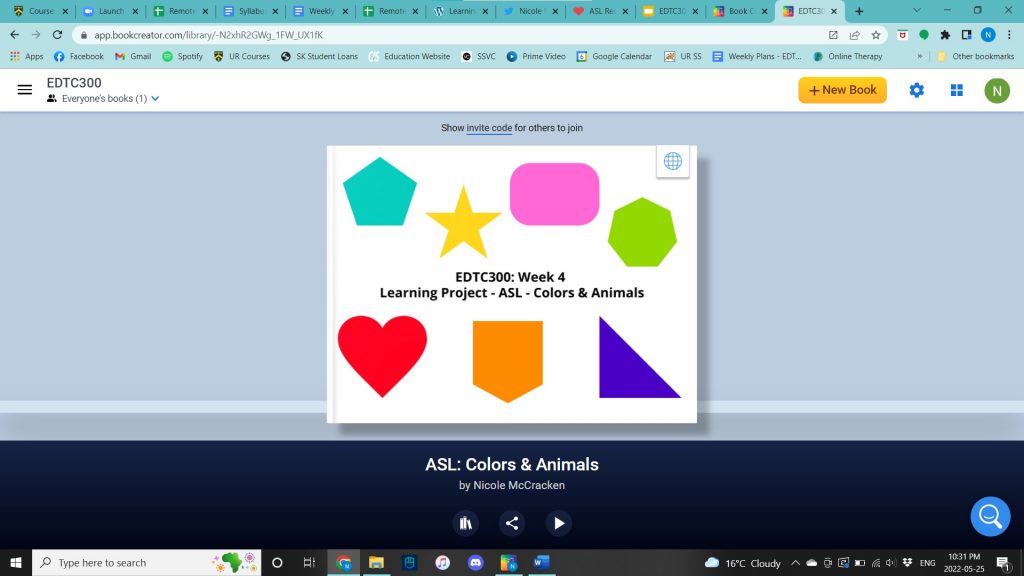
Press +New Book 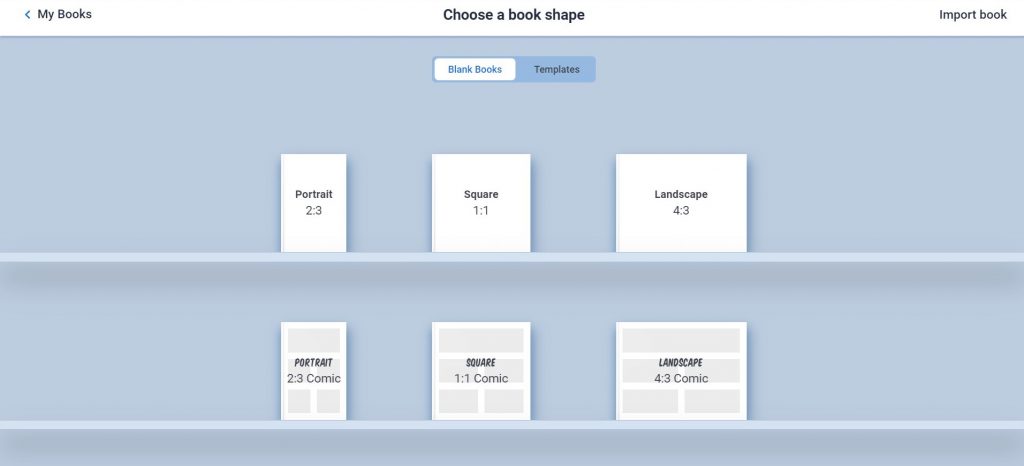
Choose Size 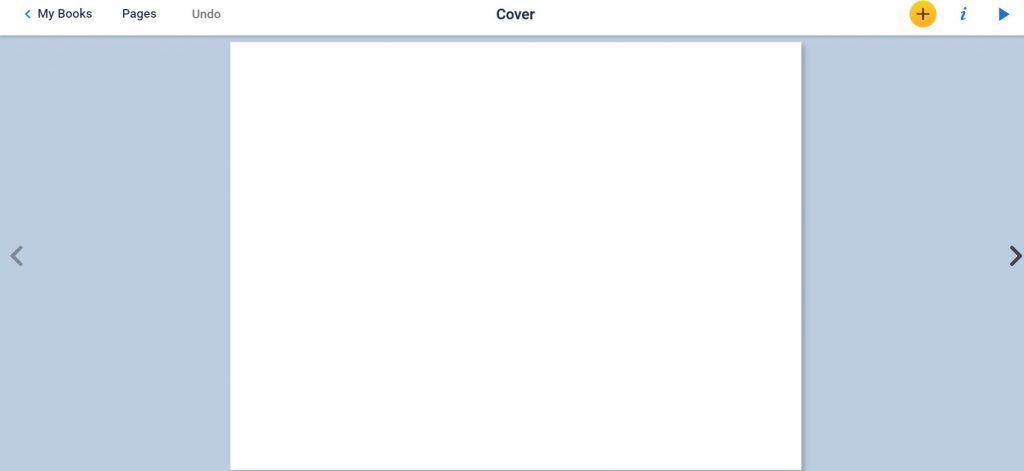
Start Creating
When you are adding text or an image, you always start by pressing the yellow plus (+) sign on the top right. You can add a multitude of things or items. However, there is a limit to what options you can use with the free version. There is still a wide variety of items that you can still use.
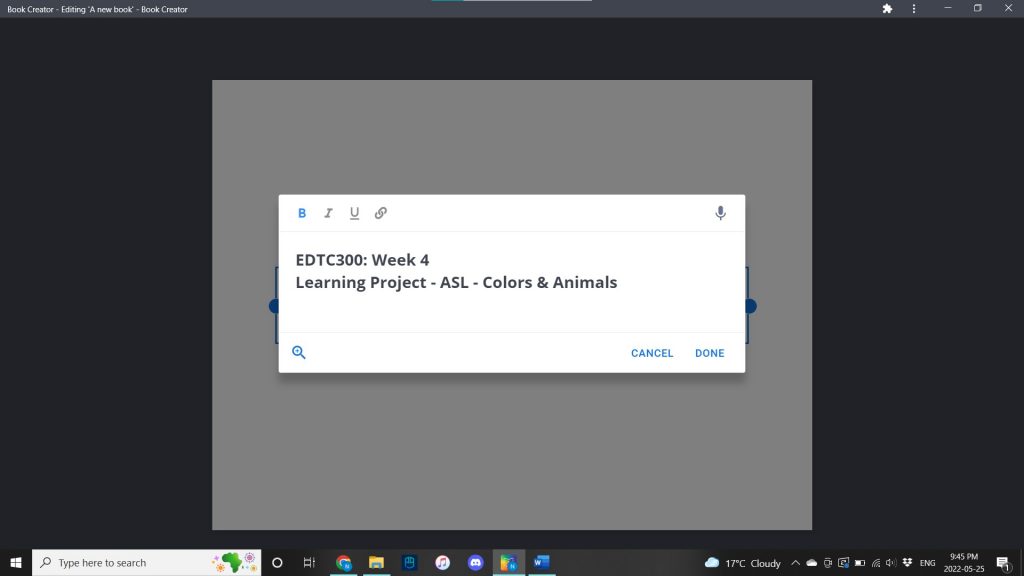
Left Click – Simple Text Changes 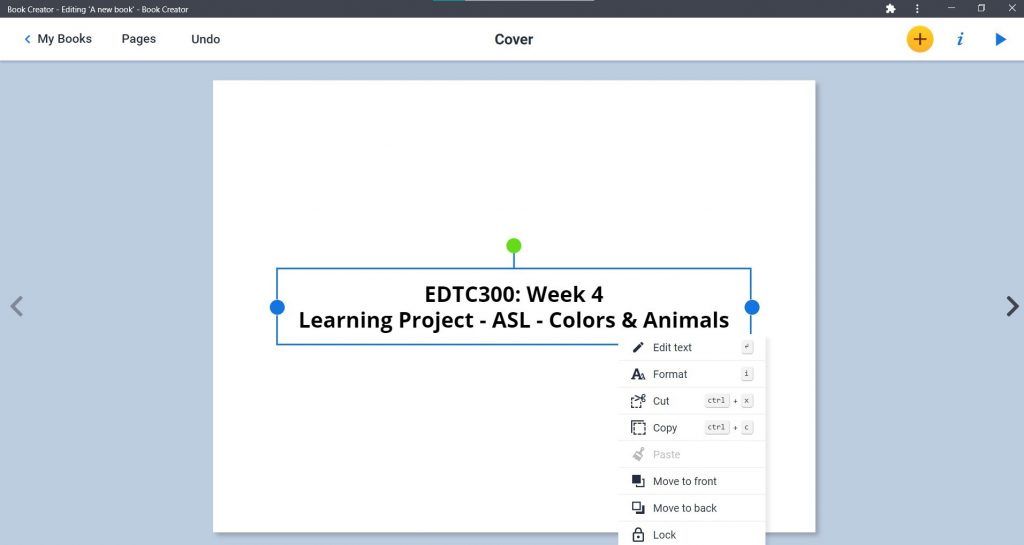
Right Click – More Options 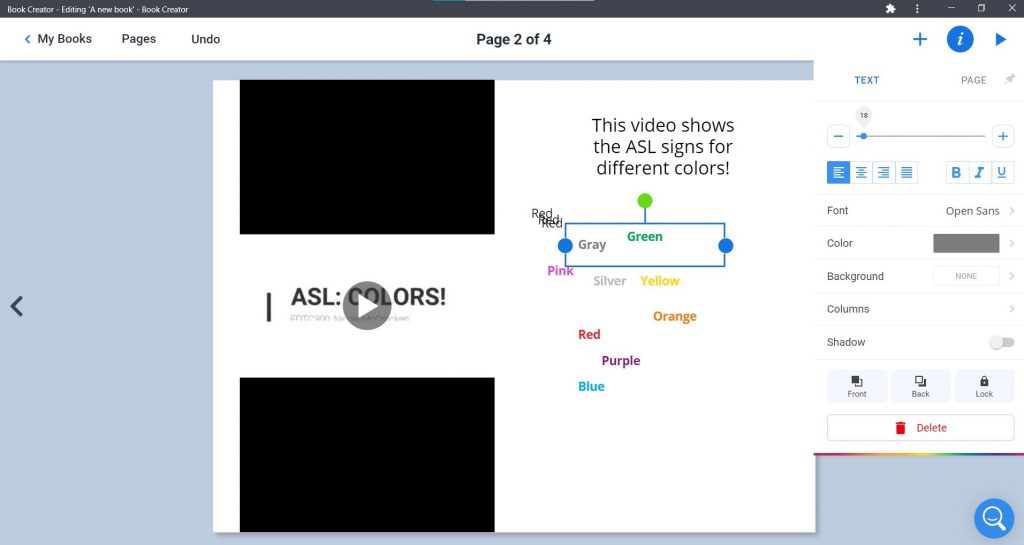
Add Items – Edit Items
To display my ASL: Colors and my ASL: Animals videos, I made individual pages showing each video along with a brief explanation of the signs that I learned.
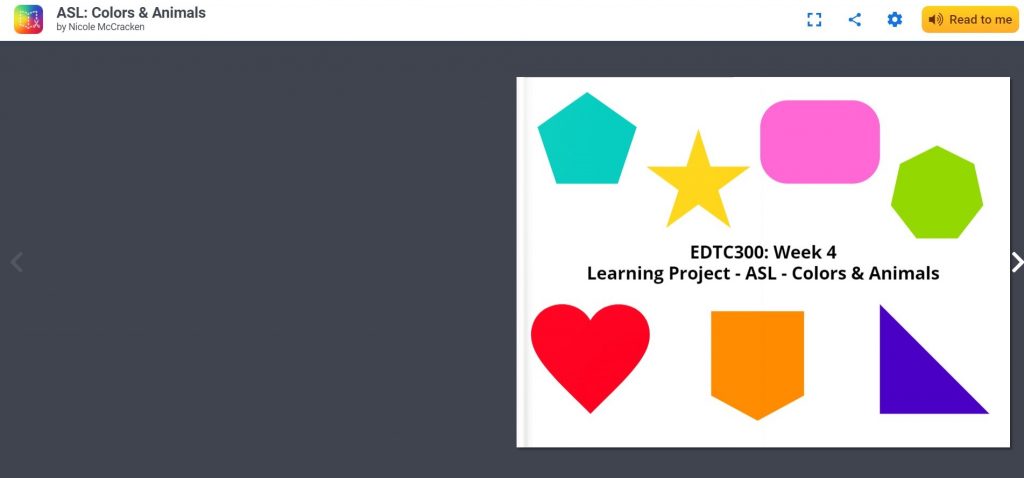
Book Cover 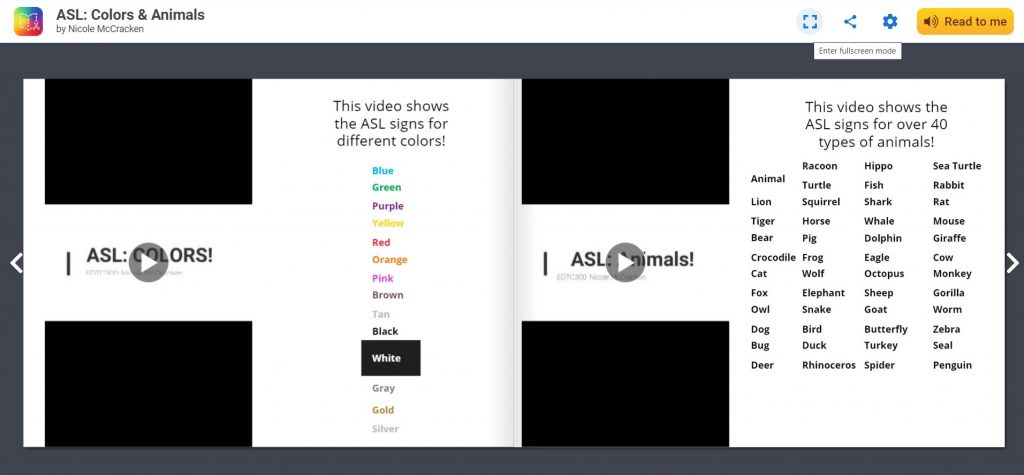
2nd and 3rd page
Here is a link to my book: ASL: Colors & Animals
I will also include my videos below for easy access, and in case the book option does not open properly for other viewers.
(I have tried doing a few different steps to try and embed a YouTube short video, but I still have issues with it. If anyone has figured out a solution, please let me know!)
Goal:
My plan for this upcoming week (as long as no big curveballs are thrown at us) is to start learning about the names of family members and practice the signs for different foods.