This week I focused on learning ASL (American Sign Language) signs for different types of food. In the same way that I have been learning and sharing in my other blog posts, I have been using the online ASL Stack Skills course. It is easy to follow and I have found it simple to learn new signs. Speaking of which, the ASL Stack Skills course is currently on sale! I have only done about 3/4 of one of the courses and I have already learned so much.

There are a lot of signs for different types of food, so I decided to work on about half of the signs for this weeks blog post so as to not get too overwhelmed. Here is a video of 24 ASL food signs.
Something that I was asked about in one of my prior blog posts, and something that I was also curious about was how to choose which hand you sign with and why. I found a few different resources that share a bit about which hand to use when doing sign language.
Does it matter which hand I sign with? Using Your Dominant Hand When Signing
Right-or left-handedness affects sign language comprehension
Briefly explained, it is encouraged that you use your dominant hand (the hand you use primarily to throw or write) and only your dominant hand. It can be confusing for someone trying to understand your signs if you switch which hand you use for signing in the middle of trying to sign something. For single hand signs, if you are right handed, you will only use your right hand. In the same way, if you are left handed, you will sign with your only your left hand. For doing signs that require both hands, your non-dominant hand will typically hold the stationary position while your dominant hand performs the movement.
Another question that I was asked in a prior blog post was what software was I using to make my ASL videos. I thought this would be a good opportunity to briefly share about the software I used which is called Wondershare Filmora X
I will be honest that I am not sure I can easily try and explain Wondershare Filmora X well enough for someone to go away reading this post and know how to create a video. For that reason, I included a tutorial video below that gives a quick rundown of some of the basic features of Filmora X.
Generally speaking, you are able to combine and add pictures, videos, audio, music, effects, etc. to be able to make an overall awesome video. There are a ton of effects that I myself haven’t even looked at, so if you are interested in making videos and the time to do it, I feel that this could be a great tool for you to use! It has a free version, which from what I can remember includes a decent amount of features. I have the full version which cost me around $55 USD. I have personally found it to be worth it as I have used it in a lot of university classes as well as some other side projects.
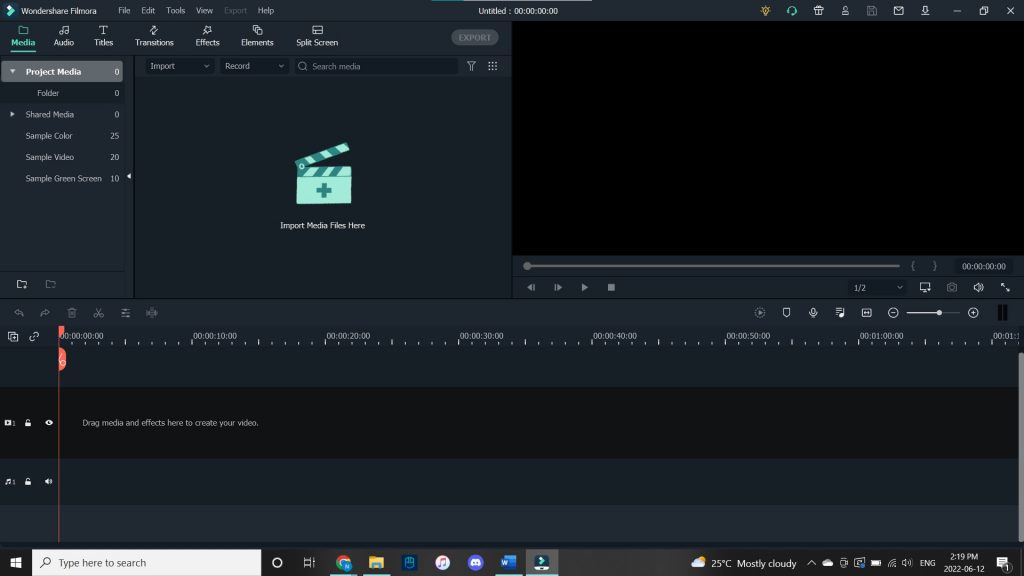
Goals:
- Learn and memorize the rest of the food signs in the ASL course
- Go over prior learned signs to keep them fresh in my mind
- Try and practice signing sentences using the words I now know
Leave a Reply