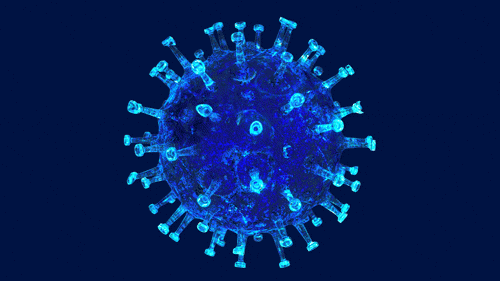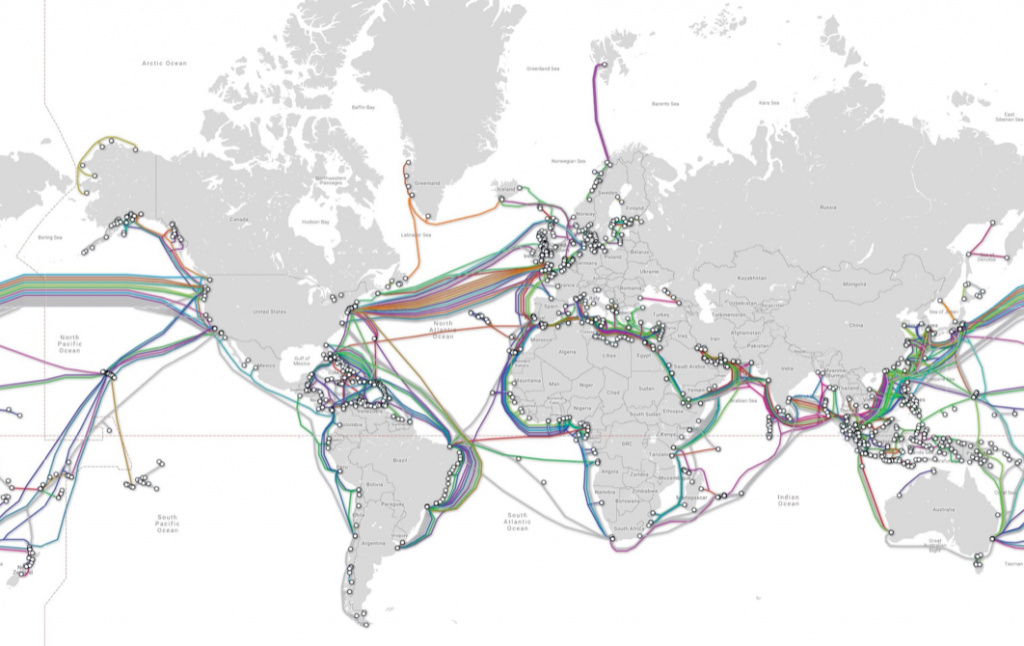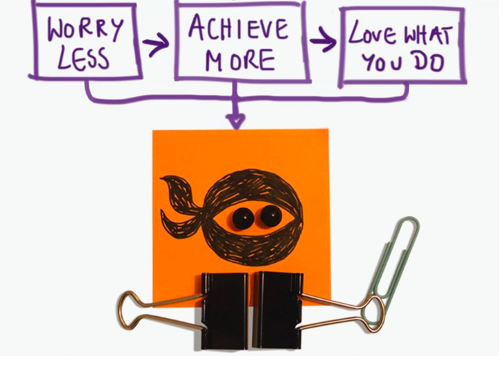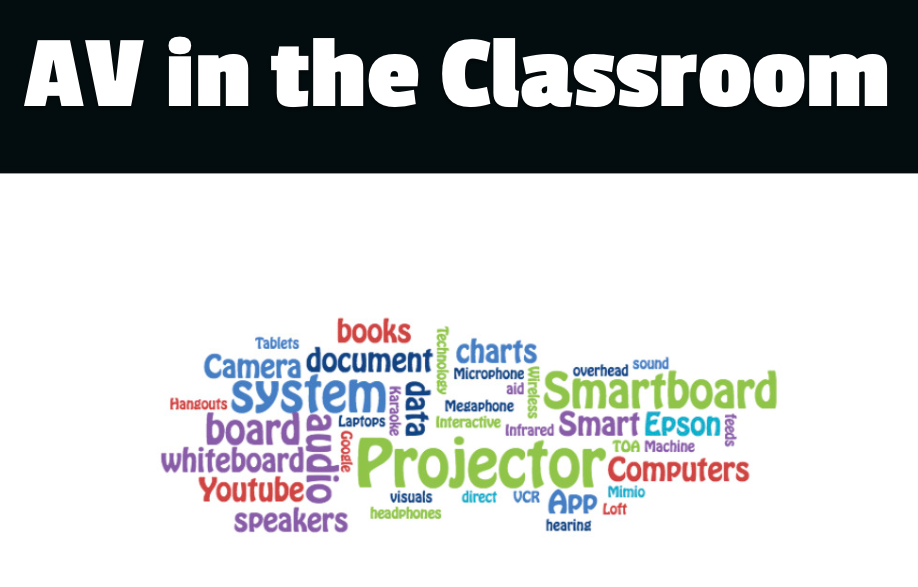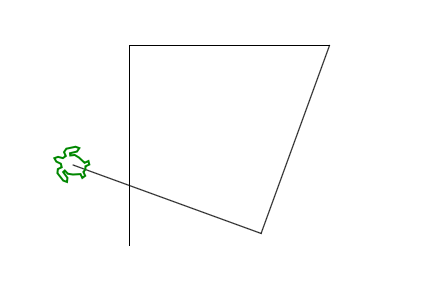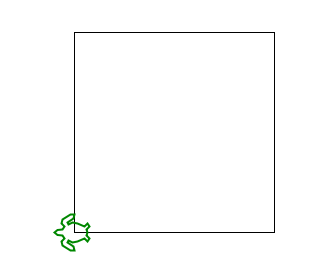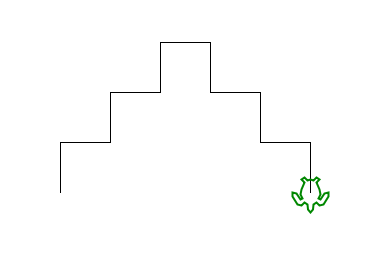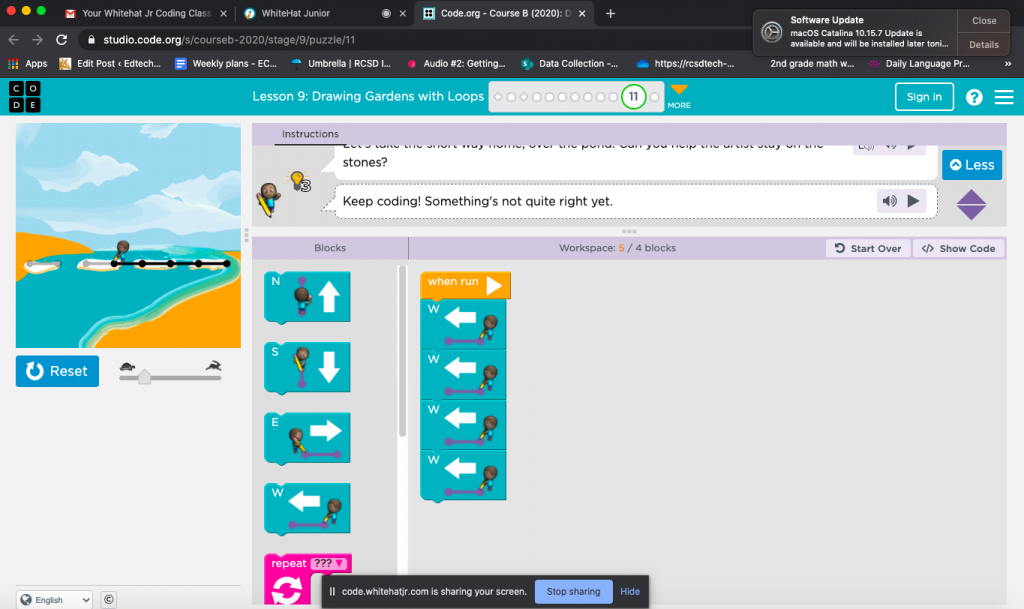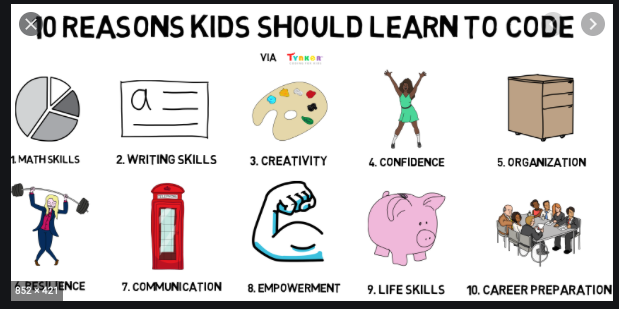“Many educators are doing Education 1.0 and talking about Education 2.0, when they should be planning and implementing Education 3.0” – Jackie Gerstein
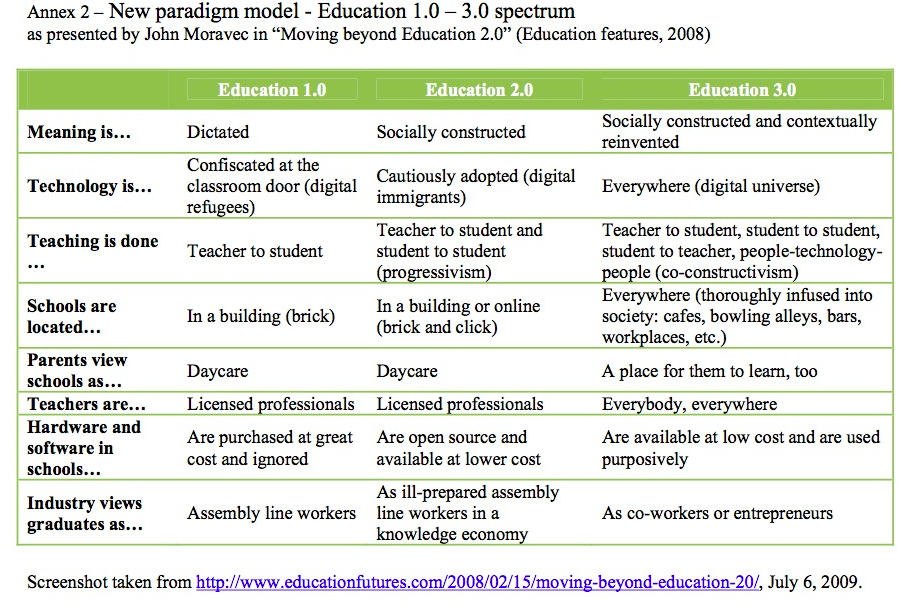
Education 1.0 is classified by an essentialist, instructivist, pedagogical teaching model based on the 3Rs. Students receive the information by listening to the teacher, respond by taking notes and study, and regurgitate by taking the same assessment.
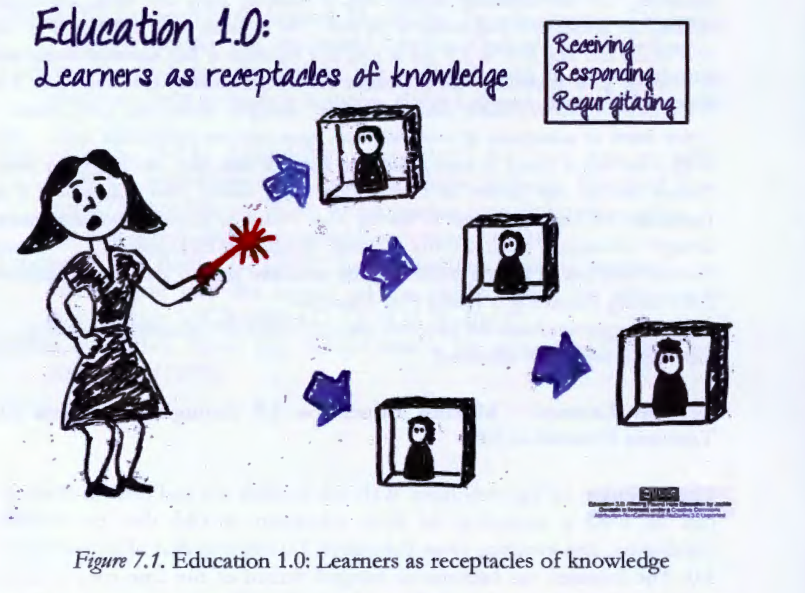
The similarity between Education 1.0 and Web 1.0 is that the content knowledge is provided in one-way. Teachers play the role of the primary gatekeepers of information and the students are dependent on the information provided by them.
The major cons of this teacher centred model is that there is no or little regard to student interest, that can result in lack of engagement. Students are passive receivers of information and knowledge presented to them. There is no room for differentiation, nor adaptation and all students are evaluated with the help of standardized testing based on a single performance. The teacher-oriented model requires obedience from the students with the teacher having the power.
The issue is that just by incorporating technology, Education 1.0 does not become Education 2.0, nor Education 3.0. Giving students the opportunity to use 21st century technology to access information via ebooks or web sites, taking notes from a video lecture or using technology for drill and grill does not help them develop 21st century skills, such as interacting, commenting, and sharing.
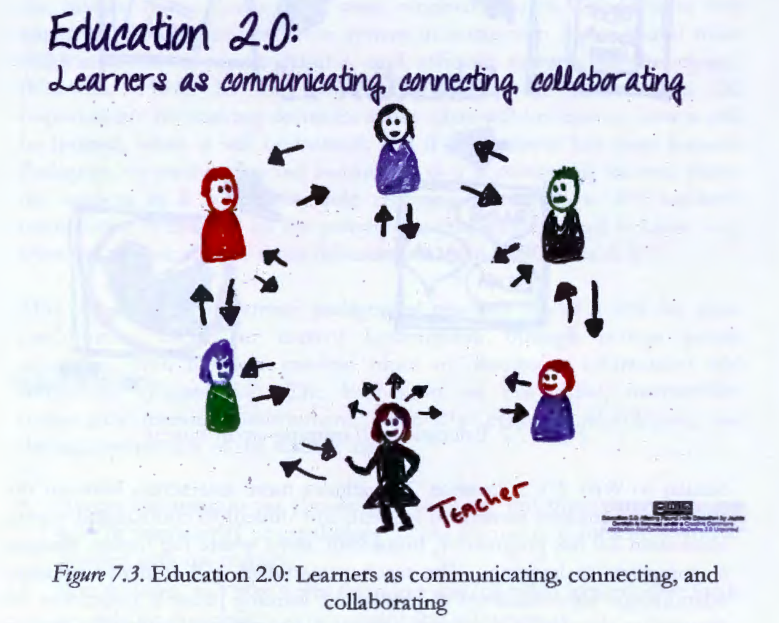
Education 2.0 is classified as an andragogical, constructivist approach to teaching and learning based on the 3Cs: communicating, contributing and collaborating. The similarity between Education 2.0 and Web 2.0 is that both permit interactivity between the teacher and student (the content and users), as well as the student to student, student to content (users themselves) through commenting, remixing and sharing via social networks. Education 2.0 has a humanistic element considering teacher-student and student-student relationships as part of the learning process. The teacher still plays the role of the facilitator of learning and the one who develops learning activities. Some of the progressive steps of Education 2.0 are the project-based learning with a focus on real world problems, inquiry-based learning, cooperative-, and global learning projects with the use of Skype in the classroom, blogs and collaborative digital tools.
Education 3.0 has a heutagogical, connectivist approach to teaching and learning based on 3Cs: connectors, creators, and constructivists.
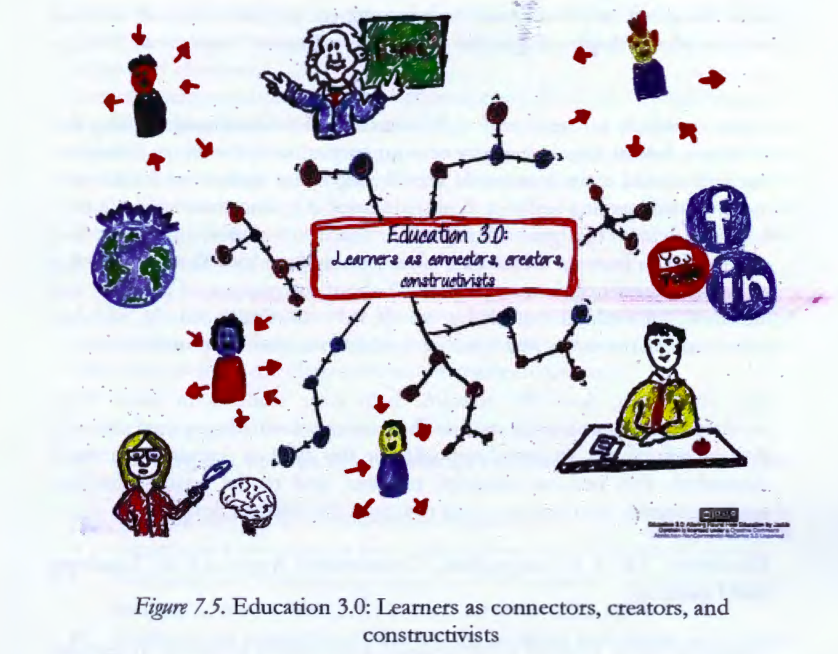
The similarities between Web 3.0 and Education 3.0 are that Web 3.0 offers richer, more relevant, interactive networked content and Education 3.0 is based on social networking, self-determined learning where learning is based on students’ interest. Education 3.0, by recognizing that each individual’s journey is unique and personalized, meets the learners’ needs. The students are highly autonomous with the educator being the guide on the side who steers students in more productive directions through modelling, sharing and coaching. Although Education 3.0 is often described as a teaching and learning approach for adult learners, with the abundance of open educational resources (OER), younger learners are given the opportunity to engage in self-driven learning as well.
But what is the reason for many educators to do Education 1.0, and talk about Education 2.0, instead of planning and implementing Eduation 3.0?
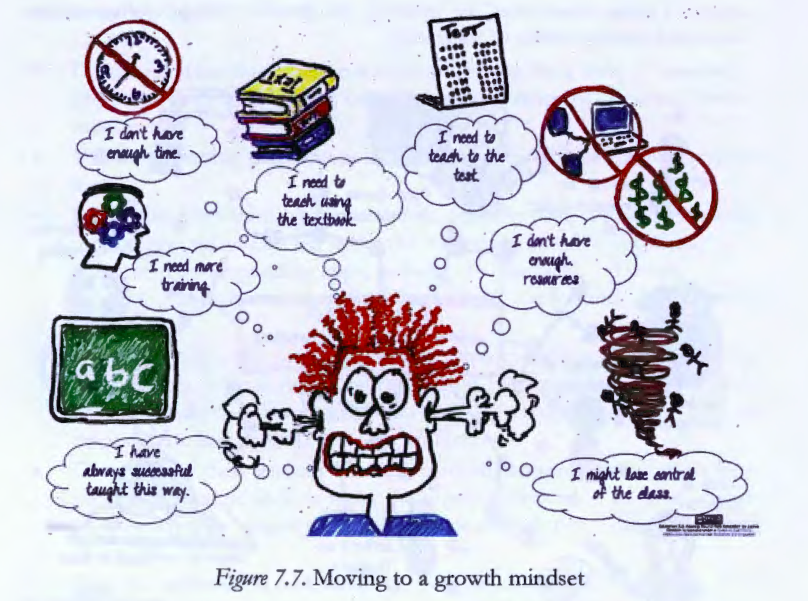
Looking at the many excuses of a fixed mindset, I do feel guilty because, even though I am trying to move forward, I do think that some of these are relevant issues we, educators are facing. I grew up in Education 1.0 and I will do everything in my power to avoid it. It was everything that made me dread going to school. Thanks to the project I am working on with my classmates, Curtis and Dean on maker spaces and coding, I started seeing ways of taking my classroom to the next level by providing meaningful context to my students. This day, the human element of the Education 2.0 is the most important part of my classroom. Working with EAL students, having strong, trusting relationships with my students and their families is my main focus. I feel I am taking baby steps towards Education 3.0 by focusing on meeting my learners’ needs and providing an opportunity for interest-based learning. I am very fortunate not having to follow a curriculum and not having to mark my students’ work. This really gives me the opportunity to feel like a guide on the side who models and shares strategies. I am reminding myself each and every day to look for opportunities for small changes in teaching and always keep in mind to see “What is in the best interest of the learner”.

Although moving from Education 1.0 towards Education 3.0 is far from being easy, especially during the pandemic, it is important to stay connected and keep moving just like the determined karate kids do during the concrete training!
Thanks for stopping by! 🙂