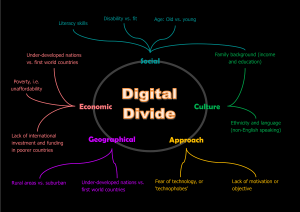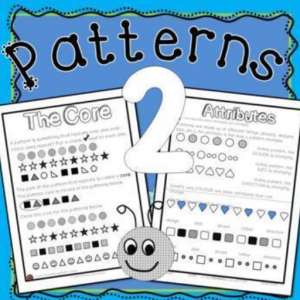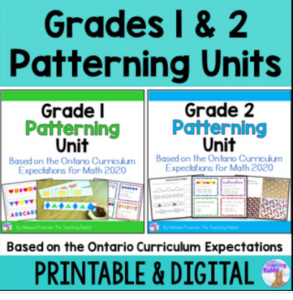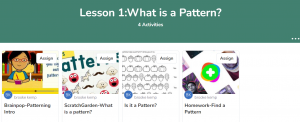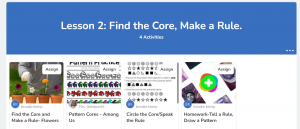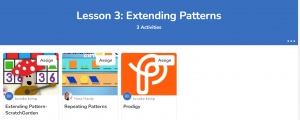OKAYYYYYY!
This week I was asked to share my first module of my blended learning course. I would first like to say, I would LOVE so feedback! I felt like I was taking a shot in the dark for this assignment, so feedback is appreciated!!
Secondly, I wanted to acknowledge that since writing my course profile, quite a bit has changed!
The biggest change being my LMS. I was originally going to use Google Classroom but decided to switch to Seesaw. It is a platform I am more familiar with and it provides many tools that benefit teachers, students, and families.
Course Shell:
This blended learning course is intendent to be used, in and outside of the classroom, as well as, as a means of teaching content if at any time individuals or classes need to go to a true online learning experience. Within the classroom context, students will have access to the unit modules during Math rotations, where they can review content, practice and be assessed in one location. Extensions will be provided to students who need to me challenged.
At home, students can share their progress, complete unfinished tasks, or additional practice.
Seesaw will be used as a hub to communicate to families, provide in and outside resources, activities, and assignments.
Module 1: Is it a pattern?
In class students would start by watching BrainpopJr up to introduce the Patterning Unit. This video will be posted in class Seesaw, for future reference.
They will further discuss patterns and identify patterns around the classroom. From there students will be work through 4 math centers which include “Math with Teacher”, “Math by Myself”, “Math Games” and of course “Math on Technology”. Groups will be a mixture of different reading and numeracy levels.
Math w/ Teacher: Students will complete Math Makes Sense Worksheet accompanied by Patterning Practice and Patterns (Ontario Curriculum).
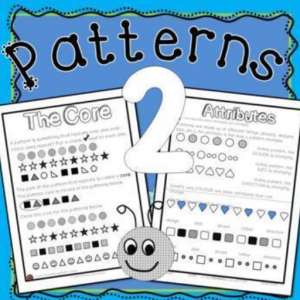
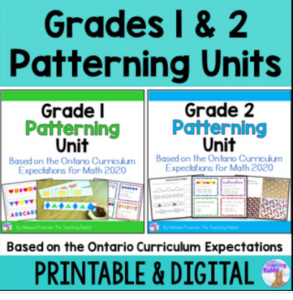
Math Games: Students will play repeating pattern games created by Tara West.

Math by Myself: Small Book read and complete by Math Place.
**These resources will be consistently used throughout the course in their designated centers.
Math on Tech: Collection 1

Students will sign into personal Seesaw accounts using QR Codes, provided at station.
Students will then find there assigned info and activities in order of completion.
Lesson #1-What is a pattern?
BrainpopJr Video will be reposted to refer too!
Task 1- Interactive ScratchGarden Video. Students will watch and complete video. Can be watched at home to reteach to family.
Task 2- Complete Seesaw task “Is it a pattern?” in class.
 Task 3-Homework- Sign into class Flipgrid. Find and post three patterns around your home. If students do not have assess to technology at home they can bring back ideas to share in class.
Task 3-Homework- Sign into class Flipgrid. Find and post three patterns around your home. If students do not have assess to technology at home they can bring back ideas to share in class.
Once students have completed activities, teachers will be automatically notified to assess and provide feedback.
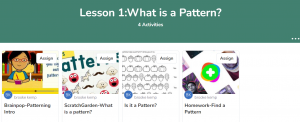
Module 2: Identify to Core and rule.
Every class will start with a small review and discussion from the previous day.
Display Flipgrid on the board. Analyze and discuss patterns found at home. Students who were unable to post can share their findings at this time. Do they agree that they are patterns, why or why not?
Ask students what the core of an apple is? It is the middle that holds that apply together and allows the apple to keep growing. This is the same as the core of a pattern! Display patterns and not patterns on the board. Have students identify the core and count how many times it repeats.
If the Core keeps it growing then the Rule makes sure it is doing it correctly. Create Rules together using “First ____, Then ____, Last _____”
Math on Tech: Collection 2
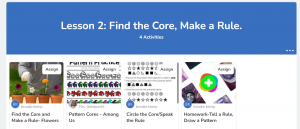
Students will sign into personal Seesaw accounts using QR Codes, provided at station.
Students will then find their assigned info and activities in Lesson #2-Finding the Core and creating the Rule. (Saved as a collection)
Task 1- Watch Find the Core and make the rule using the Seesaw Template.
Task 2- Among Us and Tell the Rule Seesaw activity.
Task 3- Homework- Sign into class Flipgrid. Orally share a Pattern rule. (Ex: First draw a smiley face, then a star, last a ! and repeat). Then listen to a peers video and draw out their rule. Bring to class to share!
Tasks are shown in order of completion.
Once students have completed activities, teachers will be automatically notified to assess and provide feedback.
Module 3: Extending the Pattern
Review by displaying rules and patterns posted on class FlipGrid.
Ask the question what would come next? This is called extending the pattern using the rules you know to predict what happens next.
Math on Tech: Collection 3
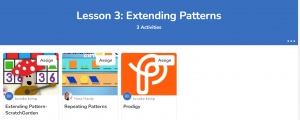
Task 1- Watch Scratch Garden interactive video.
Task 2- “What comes Next?” Seesaw activity.
Task 3- Homework- Sign into personal Prodigy account with provide link and passwords.
Complete Assigned Assessment.
Module 4: Attributes (colour, shape, size)
Start by watching/doing Jack Hartmans Pump up the Pattern.
Discuss how these patterns were using body movements. Patterns come in all shapes, sizes, colours, actions, etc. These are called Attributes.
Math on Tech: Collection 4

Task 1- Attribute Review Video. Watch and participate in the video.
Task 2- Seesaw Attribute Activity.
Task 3- Homework- Flipgrid Action Pattern
If you’d like to see it put into action, please take a look at the video down below! I tried to highlight some of my favourite features and how teachers might create lessons for their class and a sneak peak at the student view!
Please provide any feedback and questions you may have!!!
Thanks in advance!

 assumed I had one, as I activity use social media. However, I did not think about it all inclusively like active apps, commenting and my online shopping addiction! Originally I didn’t think it was a teachers responsibility to develop student’s footprints but I did feel it was our responsibility to inform students that all online actions have an outcome!
assumed I had one, as I activity use social media. However, I did not think about it all inclusively like active apps, commenting and my online shopping addiction! Originally I didn’t think it was a teachers responsibility to develop student’s footprints but I did feel it was our responsibility to inform students that all online actions have an outcome!

 Turn on the child controls and monitor children when they are on technology they say…
Turn on the child controls and monitor children when they are on technology they say…
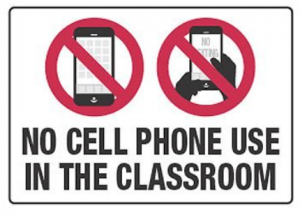 where I don’t hear or see that’s going on around me. Phones allow the outside world to be present in the classroom. If students are using their phones in class, they have the opportunity to become extremely distracted.
where I don’t hear or see that’s going on around me. Phones allow the outside world to be present in the classroom. If students are using their phones in class, they have the opportunity to become extremely distracted.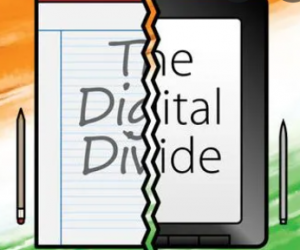 have
have