Creating connections and building safe, caring relationships with your student is pretty much the key to survival in teaching. I believe its how you get them on your team and the same team as your peers. It gives them the ability to trust you, be vulnerable when help is needed, be willing to be adventurous, make mistakes and what I truly believe is the best part of school!
I used to feel creating this type of environment was my strong suit as an educator, that was until the physical environment of the classroom shifted to an online learning environment. That first year, what a struggle!!! I had very little engagement and didn’t hear from numerous families for months. But I don’t blame them. With so many in crisis, I’m sure the last thing they were thinking of was finding technology and the resources to try to get them participating online.
From that we all learned a lot! In the Fall and Winter of 2020, we were given the opportunity to prepare by providing resources, pre-teaching students and organizing families for the possibility of going online, as we knew there would be a great chance of doing so.
I really utilized the Seesaw application to connect families to students learning, the school atmosphere and a quick communication tool between home and school. It was a very easy and familiar tool to staff and teachers, and it was the best way to enhance a blended learning style and online learning.
Seesaw effectively created a community for educators, as you could share and “borrow” activities and assignments from the “Library”. This allowed me the opportunity to quickly post extra practice and show off their skills at home, as well as incorporate them into our Literacy time at school.
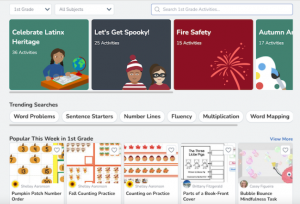
I loved how students were able to choose how to complete assignments. They could record audio answers, type, or write. They could draw or make a video. They could match up or slide “cards”. It was very user friendly and directed for primary students. They felt good about completing activities and weren’t frustrated signing in or understanding the task. There was also a variety of way to instruct students. Teachers could link videos, record video or audio instructions, as well as extra text for adult instruction! There was also a translation tool so families could translate teachers messages into their familiar language and also respond with the teachers ability to translate! I truly loved using Seesaw!

I supplemented my online learning experience with two synchronous Zoom meeting a day. There was a group of 11 students I saw everyday, 8 I saw here and there and 2 I didn’t have any contact with. From my past experience I was very pleased with this turn out. I loved that students got to see their teachers and their peers.
However, what has currently been brought to my attention is that… the space I was providing didn’t really allow for that collaborative and interactive piece. I was constantly talking and muting my students. I wanted them muted the entire class unless I had asked them to unmute themselves….
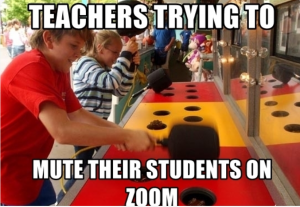
Looking back… I’m like oh my gosh!!!
Although I had a much easier time connecting and communicating with families, I didn’t allow for that community piece and peer interactions between students which is what makes school fun!!
So where do I go from here….
I find it so challenging with primary students to keep them engaged, provide the opportunity for students to demonstrate knowledge independently, offer simple instructions and also have them interact and connect with each other.
Hmmm… so where do I go from here!
I just hate providing 100 platforms families need to sign into and have code and all the things, however, I think my best bet is to include all those platforms into one Learning Management System.
So, of course I am going back to what familiar to me and using Seesaw as my LMS and hoping to incorporate other platforms for students to interact and collaborate.
If you’ve read some of my earlier posts you’ll notice this was not my original choice. I started off by saying I would use Google classroom, but as you can see I love Seesaw!
Seesaw will be the central hub for families and students to communicate with educator and find all required assignments and expectations. And although I love all the features it provides, I am going to try to expand to create more opportunities for students to express and show their progress.
The platforms I know I will incorporate:
- Zoom- If needed to go to strictly online learning, I will provide a synchronous meet, and after provide a recording of students who were unable to attend the live meet. Students will be able to interact, with some supervised “Choice time”. Once students are explicitly taught the ground rules, break out rooms can be utilized. As stated earlier I dont want to have them muted at often and I want them physically participating! Here are a few simple ways to keep them engaged and bring in some familar activities from the classroom!
- FlipGrid- Free platform that allows students to share and post videos to a classroom grid. With a little pre-teaching, students should be able easily sign in using QR code and have student share video recording of thoughts on a topic, present their work and understanding. Students can also great videos to respond to a peer’s post. There are also tons of tutorials online to help students and families troubleshoot if problems arise. There are a ton of ways to use fliprid online and in a blended classroom. Here are a few… or 50!
- Prodigy- Free Numeracy app where teachers can assign specific units and students can play with or against each other.
- Kahoot/ Blooket- Educational games that can be played face to face or online. Teacher created a quiz type game and students can work together or compete on specific topics.
I hope to add more to my repertoire as myself and students become comfortable with the ones provide above.
Although, I don’t think there will be any way to top collaboration, socialization and engagement like in face to face, I hope to keep growing to make it almost as good!

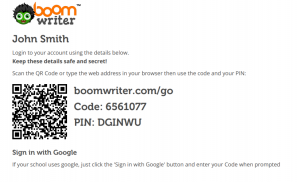
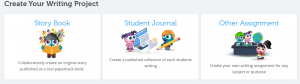
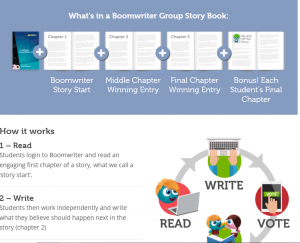
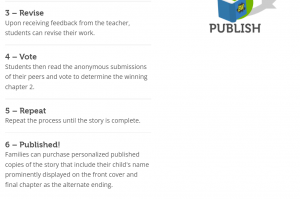
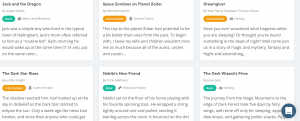
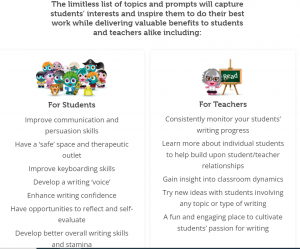
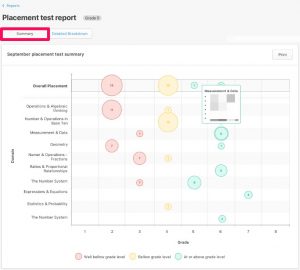
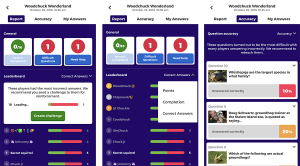
 (Kahoot Student Report)
(Kahoot Student Report)