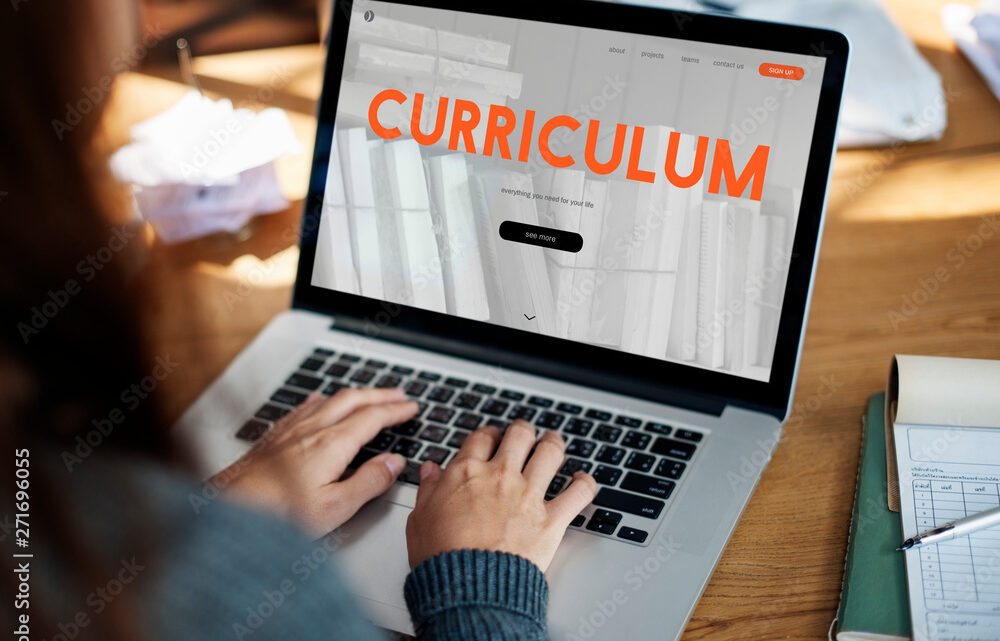
That’s a Wrap: Major Project Finale: Gr. 7 Cross-Curricular Digital Citizenship Unit
After a few bumps along the path, my major project is complete (although I foresee future adjustments as I continue to implement it in different classrooms). My intent with this project was to test it as I created it, because – as I’ve said a thousand times – there are no truer critics than middle-years tweens!
“Ms. K, this is mid at best!” – Tough 12 year old critic
“Yoooo, Ms. Khwippy, this slaps!” – Highest level of praise achieved (I can retire now)
A few notes on my cross-curricular project before we dive in…
The Good
- The process of testing my digital citizenship unit in real-time, with direct input and feedback, aligns with the SK Digital Citizenship Planning Guide and ISTE standards. Students played an integral role in co-creating. What didn’t work, I tossed or redesigned. What did work contributed to the final product.
- The purpose behind creating a cross-curricular unit (aside from completing our class assignment) was to share it as soon as possible with other Gr. 7 teachers in my division using Edsby‘s Learning Repository. Feedback is still coming in, but responses have been positive (resources are usually welcome).
- My biggest pet peeve is compartmentalized subjects. Every time I create and share my year-long timetable with admin my resistant heart knows the act is gratuitous. Art, math, ELA….nothing is separate in life; likewise, a digital citizenship unit has the potential to touch on so many literacies. I made it my mission to include as many SK Grade 7 outcomes as seemed relevant, with a particular focus on health and career education.
- Peter Liljedahl’s Thinking Classroom design has been instrumental in the successful implementation of this unit. Students feel they have a voice, agency, and creative critical thinking opportunities. My school’s vertical surface (non-digital) classroom has provided a space for students to test out digital citizenship strategies in a controlled, safe environment. 5/5 stars!
- The inclusion of AI, particularly Canva’s Magic Design and Magicschool.ai, has provided a great starting place for organized creativity, but their capabilities are not exhaustive just yet. While many of my staff still speak in hushed whispers about ChatGPT or don’t know what AI even is, it’s been such an interesting process showing students how to ethically collaborate with the technology available to us. We’re all on different parts of the digital literacy path together.
- There was a heavy at-home component of my unit that has, surprisingly, gone well. Communication was largely via our division LMS, Edsby, with 99% of my school families connected. In the past, I have worked at schools where family involvement, digital access, and literacy rates have been incredibly low. Had that been the case, my programming, structuring, and support would have needed to be far more robust (but, perhaps, also more worthwhile to bridge the digital divide).
The Bad
- Waiting for and receiving feedback can sloooooooow down the creation process considerably. The pace I set for my class and myself did not remotely match my best intentions. I had hoped to be completed by the time I left on medical leave, but that did not pan out.
- I intended to create blog or vlog updates twice a week, but once again, the real-time process of implementing and reworking this unit was exhaustive. Honestly, my creation process is usually indiscernible chicken scratch in a personal journal; putting it into intelligible sentences or verbalizing was a struggle. While it might have been comical to listen to me whingeing for 10 minutes about setbacks, I think some things are best left to the imagination.
The (DOWNRIGHT) Ugly
- Remember how I said I intended to push out my unit to my division Gr. 7 teachers as quickly as possible? Well, that meant I had to exclusively build it in Edsby, as Google Classroom or other e-learning platforms are strongly (see: completely) forbidden. Building in Edsby is fine (and handy while teaching), but it presented the colossal problem of sharing my work with Dr. Alec and the class. So, for the last week, I have painstakingly rebuilt everything in Google Classroom. Pretty sure I almost threw my laptop across the room after the millionth time all my lesson plans and resources became a jumbled mess. For confidentiality reasons, many of the polls, Padlets, and other resources I created/used had to be redone to prevent any connection to my students. The transfer was not easy and I’m sure I forgot a few things, but it is what it is. Fingers crossed everything is now shared properly with ease of access!
And now, if you’ve read or skimmed all that, here is the link to my Google Classroom (classroom code: ggx7gxq). Thank you to Dr. Alec and all of you for a wonderful class full of amazing resources and new insights! All the best!
Below is a further overview of each module with screenshots if you’d prefer to quickly browse…
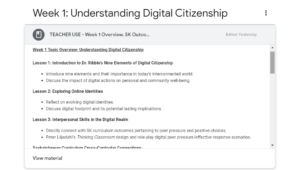
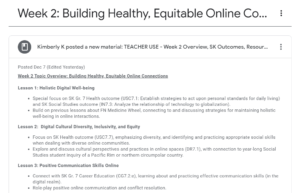
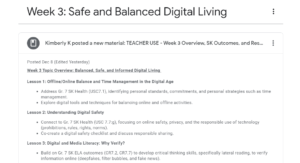
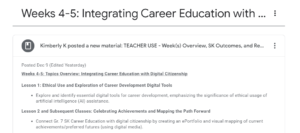
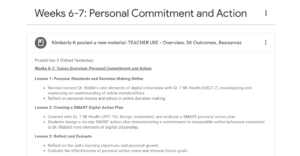
Your course looks great! I chose to do a similar project for grade 5. I think it’s great that you’re getting feedback from your students as you go. Also so great that you shared it in the Edsby Learning Repository. I’m sure teachers will be happy to have a resource that they can use with their students.
Great project!
Thanks, Jennifer. I really enjoyed your work for grade 5! Together we’d almost have digital citizenship covered in DIV II 😉 The feedback from students (albeit a bit hard sometimes) was fundamental in the creation process. I hope it’s a resource that teachers can continue to use (myself included). Like anything, it will have to adapt to growing/changing needs. Thanks for checking out my project!
This looks great! I especially appreciate how you focus on the safety elements of digital citizenship. We as educators realize that our student’s safety comes first and foremost and I think that’s reflected in your work here. Excellent work and great working with you this semester!
Thanks for looking it over and commenting, Cole. Yes, safety first 😉