This week I experimented a little with coding! I knew a bit about what coding was, but can safely say that I’ve never had even the slightest experience with it so I was initially a little nervous going into this week. I hopped onto Code.org and looked for something that peaked my interest in their Hour of Code tutorial sections that is meant for beginners. There were tons of activities that I could tell were geared towards younger children, which I think is a great way to get them interested in learning about code. There was also a ton of different age and grade ranges! I selected one that featured a turtle named Tracy that was geared towards grades 6 and up.
The tutorial began with a short engaging video that told me a bit about what coding was. The speaker talked about code as a ‘language’ which I thought was a great analogy for students (and myself) to understand. I could tell this one was geared for a slightly older audience as the speaker mentions how Tracy moves along a Y axis and an X axis, which is a concept that would maybe be a bit too confusing for elementary aged students. The speaker says that we need to communicate with Tracy in a language that she understands, so adding capital letters or forgetting the parentheses around the numbers means that Tracy doesn’t understand what we are saying. Before I knew it I was trying to spell out the first letter in my name!
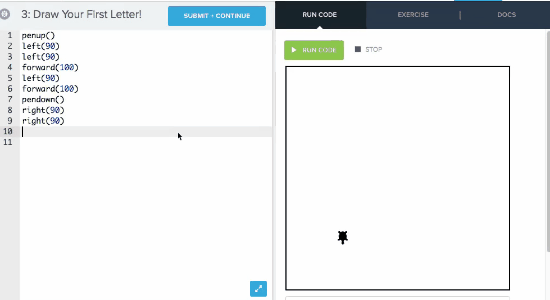
This was a bit of a tedious process, and also required me to use a lot of brain power to figure out which way I wanted Tracy to turn, as well as how far I wanted her to move! Luckily the program was super simple to use, and it would stop wherever my last command was, making it easier for me to see where I had left Tracy and where I wanted her to go next.
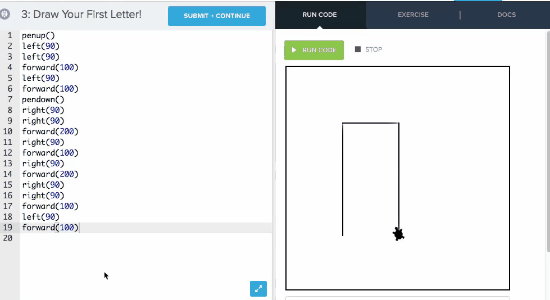
After 19 commands, Tracy finally drew an A. Next was block letters! This was even more tedious and took me 35 commands to get a proper form, and by the end my fingers were a little sore. Still, it was relatively straightforward and was pretty fun too!
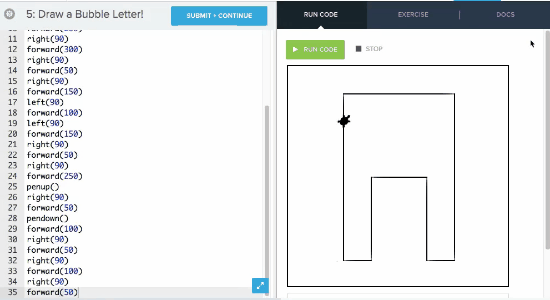
The very last step was to fill in the my letter with a colour. Thankfully I had copied my code from before, so all I had to do was paste it and add the appropriate commands. I hit a road block though when I couldn’t figure out how to make the space in the letter not be coloured in. There wasn’t a tutorial on how to do so, and even though I’m sure I could have figured it out after awhile, I eventually gave up!
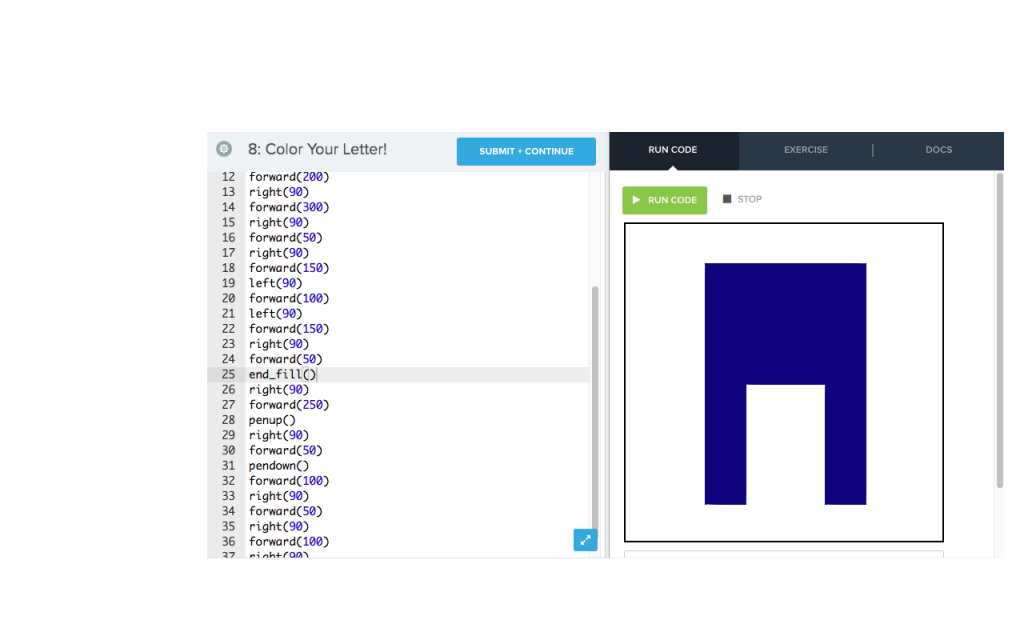
Still, I really enjoyed learning a bit about code, and doing it in this way was easy, fun and engaging. Code.org would be an amazing resource for anyone teaching code in the classroom! I think learning about code could be a really valuable thing for a lot of students. It’s something I never really learned about it, but I have a few friends who now do it as a profession. Learning about code would definitely appeal to certain types of students and could open up a new passion for them that they didn’t even consider as a possibility. I also think its great for students to gain a deeper level of understanding about how technology works as technology is something that is used around them every day and will be a huge part of their future.
