Category: EDTC 300 (Page 1 of 2)
As the EDTC 300 journey comes to a close I would like to reflect on the learning contributions I had on my classmates. Throughout the semester, we were asked to comment on our classmates blog posts, and answer our classmates questions in the class discord server. I had some troubles with discord, because I could not get my notifications to work. So, I found myself constantly opening up the discord app on my phone to see if there was anything I could help with. But, without the reminder of notifications, there was a long stretch were I did not go on the app. Another way I think I contributed to the learning of others was by using and reviewing many different technologies and websites that I had found or that were recommended by Katia and reviewed it for my classmates to read.
I have linked a google slide below, that has all of my comments, discord posts, and resources I reviewed in the EDTC 300 portion of this class.
In this weeks class we were asked to dive into an AI tool and review it. In class we learnt about an awesome tool called Magic School. This AI tool has so many useful resources as a teacher including lesson plan generator, rubric generator, Text rewriter, Unit plan generator, multi-step assessment, and many more.
This tool could definitely help enhance teaching. In a world today where many teachers borrow or pay for already existing lesson plans, worksheets, and unit plans. The Magic School gives you the tools to do that by inputting what you expect the lesson plan to look like, and allows you to add your own personality into the work you give your students. Also, if you have a student who is not as intellectually developed as your other students, you can change the reading level on your work for a particular student so it easier for that student to understand.

This tool is also very helpful for the student. As the teacher, you are able to allow the students access to whatever tools you are using. You can add them into a classroom where students have access to whatever tools you believe they are allowed to have. This can teach students how to properly use AI, as this is going to be a growing theme throughout there lives as technology continues to advance. Also, if you believe your students are taking advantage of the tools you allowing them, you can pause access, or lock access for your students so that they are no longer allowed to use it.
With all of these tool at the hands of the student and teacher, I think it will increase the students creativity, there are so many tools on Magic School that would have helped me be more creative in my assignments, and have fun doing so when I was in elementary and high school.
Some of the ethical and practical challenges of using this tool is making sure the students are putting effort into their work and not copying everything from AI. Maybe that is why Magic School gave the teachers a tool to help them create AI-resistant assignments. There are always ethical and practical challenges when it comes to AI, as it has shown that some AI, take chatGPT for example, is not 100% ethical as it does involve some copyright. But, in a world where AI is becoming a thing that is always ready to be used on so many different devices, it is better to adapt with the times and teach students how to effectively use AI to their advantage and enhance their learning.
This week we talked about our digital footprint. We are asked to search up our name and see what comes up. For mey name, there was a lot of news articles about my football career and my sports family. It was interesting to search up your own name and see what comes up. Also, my Facebook, Instagram showed up as well as where I work. I found it super interesting to see what a stranger can find out about me just by searching up my name on google. Thankfully, I didn’t find anything that was alarming. I am usually very careful with what I share on social media. I try not to post anything political, and share highlights of my life whether that is my friends, family, school, or football.
For this week we were given the option to do a deep digital sleuth on one of our classmates. So I chose to look into one of my high school friends Sarah. She shares a very common name, making it very hard to find anything specific to her. When I tried to narrow down to where she lived, it was also hard, because there is another Sarah from Saskatoon who is a doctor, so she flooded my google feed instead of the Sarah I was looking for. Most of the information I got on Sarah came from Facebook. I found out who her parents are, what city she lives in, where she went to school, and her birthday. I also found out that she is a sports fan, with multiple posts wearing Saskatchewan Roughriders gear and I saw she posted a picture at an Edmonton Oilers hockey game. I think Sarah has a very good digital footprint.
To help aid my digital sleuthing we were giving a digital sleuthing worksheet. I think this would be important for students to do with their classmates, especially while they are in high school and starting to have a more prominent image on social media. Having someone else look into your life through social media definitely opens your eyes to how easy it is to find out a lot about a person. And that people need to think about what they put on social media before they post it, as it is out there for everyone to view, and that can have a massive impact on how people see you as a person.
In today’s world and overreliance on technology for all of our new information, it is hard to identify what is true and what is false. Digital literacy is extremely important to teach and an aspect of it has been added into the Saskatchewan curriculum. It is not as thorough as the NCTE framework but it lays down a foundation for teachers have some creativity with how they teach there students.

Since digital literacy is such a growing concern for students as technology begins to advance, and trolls on the internet become harder to recognize, there has been many lesson plans, worksheets, and information to help spread information on how to identify fake news.
The article Teaching Digital Literacy Now by the School Learning Journal talked about different ways of evaluating an article. They go into depth about:
-
- Rethinking how we teach evaluation
- Read laterally
- Keep it non-political
- Talk about social media more
In my field placement, the teacher would always do an activity related to the subject we were about to. For example, doing a Wordle before English. You can start off a class with an activity such as spot the troll. We did this activity in class and I think it would be a fun and educating tool to help students determine who is real and who is fake on social media.
My major is Physical Education, and currently I see a lot of videos on my social media about “getting abs in a week”, or the “take this supplement and lose 30 pounds in a month”. I really liked this worksheet bias in the news to be able to educate students on identifying information that is valid. I may have to tweek it so that is related to physical education, but I think that it would be an awesome tool for teaching digital literacy.
This week was my first ever experience actually coding myself. I have witnessed it one time last year while I was an EA, as EYES came into the classroom and helped the students make their own little video game. I tried Pirate Plunder on Hour of Code. I thought it was super cool and a fun little brain teaser. It took me a while to figure out what the “If pirate in front of captain” code, but once I figured it out there was no stopping me from getting that sweet certificate at the end. Here are some screenshots from Pirate Plunder.

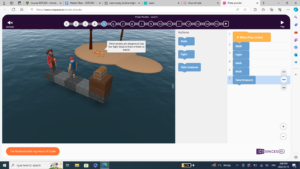
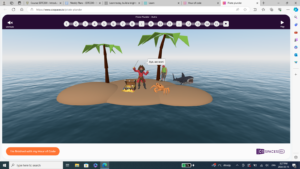
I had a blast with this coding game. I think coding is super important and is super fun for the kids. When I saw EYES come into the classroom last year in the grade 3/4 classroom I was in, all of the kids loved it. They didn’t want to put the computers away at the end of it. I honestly am not the best with technology, so I am unsure on when I would use these coding skills from this game into real life, but I think this is an awesome way to teach kids how to problem solve and solve puzzles. I am excited to learn more about coding as it is such a growing thing for youth and learn more ways that I can put it into the classroom. I also really like how the Hour of Code website has lesson plans. I am definitely looking forward to take a browse through those.
I faintly remember being taught about my digital footprint. I think it was one time in elementary school where it was brought up. I remember watching a video that definitely made me think. I believe it was a scare tactic that worked on me. I remember askfm was really big at the time. All of my friends were on it. It was an app where you can choose to ask someone a question anonymously and that person can choose to answer it or not depending on the question. I remember right after the video looking through my askfm trying to find any answer I gave that made me question if it was good for my digital footprint. I ended up deleting a bunch of posts and a month later deleting my account. The video definatley scared me into being very smart online. To this day, when I post something on social media, I think about what it makes me look like as a person, what it could look like to my future employer, and what it could like to my future students if they ever where to find access to my social media.
This approach proved is purpose back then, although when I get into teaching my own lessons on digital footprint, I think I would do it a little differently. When I teach this in my own classroom, I would want students to watch a video explaining their digital footprint and how it has an impact on their lives. I would then give the students a list of questions, asking their opinion on their relationship on social media with the nine elements of digital citizenship, focusing mainly on the elements 3-9. I would also have them look through their own social media accounts, and write a little paragraph on if they think they have a positive digital citizenship, and what they can start or stop doing in order to have a more positive social media outlook. Something I also liked in the article Character Education in the Digital Age was about putting technology into a broader social context. This article talked about a goal where Students will study the personal, social, and environmental impacts of every technology and media application they use in school. I think it would extremely beneficial for students now, because this would have been awesome for me to learn in elementary school and high school.
I tried the app Audacity for the first time this week. This is an awesome tool that allows you to make your sounds with different objects or sounds tools. I would compare it to moviemaker for music. It allows you to record a sound where you can split, cut, duplicate, and move around to make different sound tracks.

This is what the app looks like. The red button you press to start recording and then press the pause button to stop recording. The two arrows you can use to move frames from as small as a millisecond to make sure your cutting the sound at the right time. If you right click on the line that goes across as your music is playing, it gives you options to delete, split, and many other things that I do not know how to use. I recorded three different cords separately in a song that I learned while playing the ukulele this week. I cut it so that the transition between cords was flawless. I also duplicated each sound and played it in the same pattern to make the song longer. There is so much that you can do on this app that I didn’t get the chance to explore. Although, by just knowing the basics, I was able to make a song I have been struggling play and make it sound decently good. The only problem with this app is that you can only share your audio to one site called audio.com. It is free to sign up and has a lot of different sounds you can use from other creators, but it would be nice to have the option to upload it to more then one platform if needed. Once you have uploaded your song, you can name it, give a description, and post it as public or unlisted, very similar to how you are able to post YouTube videos.
This is the example sound clip I made from my ukulele recording.
I would use this tool in a music and drama class. I would give the kids full autonomy to use whatever instruments or objects they can find to create a song. This would allow them to be able to move the sounds around to make it sound however they want. They can also overlay different sounds to make it sound like more instruments are being played at the same time.
In the SAMR model, I feel modification is the biggest transformation as it allows for the creation of music in class to be significantly redesigned. Instead of having students in groups trying to create something, where a student might not play at the right time or mess up a cord or a note. They can record these instruments and cords individually, and put the song together so that it sounds like there is no mistakes.
Technology has constantly changed throughout history, making major leaps and strides for every aspect of life. I remember when my elementary school got our first smartboard. Everyone was super excited about it, and made all the student super fascinated about what was happening on the board. New technology enters the classroom all the time, and it is always exciting for teachers and students to use this new technology.
In Wesch’s video, he talked about the power of YouTube as a platform and the different sites that support different videos. I found it extremely interesting how the majority of the videos posted onto YouTube are meant for less then 100 viewers, but often have the tendency to blow up with views and create trends. This made me think of all the videos I made as kid, whether it for class or for fun at home that I would make videos but post as private so that no one else could see. It makes me think, what kind of interest those videos could have gotten from the public if I had posted them for other people’s enjoyment.
Also, a question that we pondered in class was how people have built a relationship with technology and how that can be beneficial or negative. Technology is used for everything now-a-days and can make life al lot easier. It is easier to hold on to records of documents or look back on things that I have learned in classes in the past. It is easier for me to communicate with my friends and family and make plans. I also think that there is a lot of abuse to the advanced technology that we see today. I feel that it is because young individuals take this technology for granted, especially AI, and are not taught how to use it properly. I was placed in a class recently where students have been caught cheating by just simply copy and pasting essays out of chat gpt. Also, I feel students are starting to become anti-social. No one communicates face-to-face anymore. They are busy chatting through Roblox, or online through video games. I have also seen people sitting beside each other and texting one another instead of talking. I also noticed, that when you take the screens away form an individual in school, they do not know what to do. They cannot keep focus, some of them do not know how to have a conversation with another individual.
Looking into the future, technology is extremely beneficial when you have healthy boundaries around social media, and are taught how to properly use some of the advanced technologies that we are blessed to have today. Although, in today’s world, technology is often abused where people have more experience with their face in their screens compared to being face-to-face with another individual.
My daily tech habits are mainly based around entertainment. Most of my daily technology use happens during my free time, I can probably be spending my time in more productive ways instead of scrolling through TikTok and Instagram. TikTok I primarily use for entertainment purposes, as opposed to Instagram I use to learn more information on things I am interested in. I scroll through recipes, some strength trainers who I enjoy listening to, and keeping up with what my friends are doing. These two sites that I spend the majority of time on is used for leisure and social interactions.
An app I use to help me stay organized is TimeTree. It is a calendar app that you can link multiple people to and share your schedule. You can also color coordinate your events. For example, I have a different color for class, work, coaching, and my football schedule. I also like how every morning it sends me a notification of what I have that day, and also gives me a reminder of my events a half hour before they start. Another organization app I use is Slack. This is an app my football team uses to send information or update players on important dates for school. You can also post links and spreadsheets that need to be viewed before events. The last app that I find extremely important is the Grades app. At the beginning of every term, I put my classes in for the semester into this app and input all of my assignments with the weighted grade that they hold in that course. I can then input the grade I hope to strive for. Once, I get my grades for each assignment, The app will tell me what I need to get on my other assignments to achieve that grade. This is an app I have recommended to a lot of my teammates, especially those who struggle with school and are always worried about what they need on their assignments to pass to stay eligible for the season. They have found this app super helpful. It helps them check what class they have a better academic standing in and what assignment they need to spend more time on or study for.
The biggest distraction for me when it comes to technology is TikTok. This is an app I turn to as a means of procrastination. Whenever it is time to cook, or do laundry I always find myself scrolling through TikTok. I feel I am usually pretty good on limiting my time on this app, and can usually get the things done that I need during the day. I feel I have a healthy relationship with technology. I manage my time well and I have apps that allow me to keep track of upcoming due dates and important meetings. The main boundary I have set for myself is not going on my phone a half hour before I go to bed. This allows me to get anything done that I didn’t finish throughout the day.
Recent Comments