In Michael Wesch’s video, he does an awesome job of explaining how the mediascape works and how everything can be connected in some shape or form.
One of Wesch’s quotes really stood out to me. “It’s about linking people in ways that we’ve never been linked before and in ways we can’t even predict because it’s changing almost every 6 months now there’s a new tool out there that connects us in some new way”.
If there is a new tool almost every 6 months or so, what does that mean for educators.
The society we live in is forever evolving when it comes to the digital world, as technology evolves, us as educators should be evolving as well. The use of technology in the classroom has changed the way education is delivered and experienced. Here are a few things I found on a blog/came up with that can have a positive influence on the students.
Enhanced Learning Resources:
- Digital learning resources, virtual labs, e-books, and multimedia content. These resources will make learning more engaging and adaptable to individual needs.
Blended Learning Models:
- Blended learning, which combines traditional in-person instruction with online components. Flexibility, personalization, and access to a wide range of digital resources.
Digital Collaboration:
- Collaboration tools and platforms will enable students to work together on projects, share ideas, and connect with peers.
Online Assessments:
- Online assessments and e-portfolios. These methods provide a more holistic view of a student’s abilities and progress.
Digital Citizenship Education:
- Students will learn how to navigate the digital world responsibly and ethically.
Access to Diverse Learning Paths:
- Digital platforms will make it easier for students to access a variety of learning paths and resources, breaking down traditional barriers to education.
Accessibility and Inclusivity:
- Efforts will be made to ensure that digital resources and learning platforms are accessible to all students, regardless of their abilities, locations, or socioeconomic status
The future classroom will be a dynamic and adaptable environment that leverages the power of technology to offer engaging, personalized, and globally connected learning experiences. Educators, students, and institutions will need to embrace this digital evolution to prepare the workforce and citizens of the future effectively.
This video on Debating the Digital Future is a tad the longer side, but offers incredible insight on the balances and benefits of the new realities of technology. Here are some points I thought of that should be considered when discussing the online world.
Online Safety and Privacy:
- Raise awareness about online safety and privacy. Teach students how to protect their personal information, identify online threats, and practice secure online habits.
Balance Screen Time:
- Encourage a healthy balance of screen time. Set limits on screen use and prioritize face-to-face interactions, physical activity, and time outdoors.
Wellbeing Tools:
- Utilize digital wellbeing features and apps to monitor and manage screen time. Many devices offer tools to track and limit screen time.
Mindful Use:
- Foster mindful technology use, encouraging individuals to be aware of their digital consumption and its impact on their well-being.
Benefits:
- Recognize the positive aspects of technology, such as communication, learning, remote work, and access to information.
Digital Inclusion:
- Bridge the digital divide and ensure that everyone, regardless of their economic or geographical situation, has access to the benefits of technology
Engagement:
- Encourage community engagement both online and offline. While technology facilitates connections, it should complement, not replace, real-world relationships.
Continuous Learning:
- Embrace a culture of continuous learning and adaptation. The digital world evolves rapidly, and staying informed and open to change is essential.
Balanced Work-Life Integration:
- Establish a healthy work-life balance, especially in remote work settings. Set clear boundaries for working hours and downtime.
Balancing the challenges and possibilities of the digital age requires collaboration among individuals, families, educators, and employers. By prioritizing digital literacy, mindful technology use, and ethical behavior, we can harness the benefits of the digital world while easing its potential drawbacks.



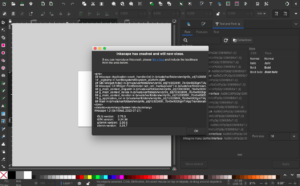

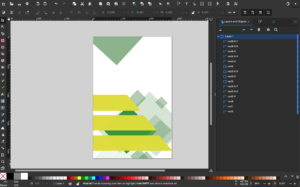


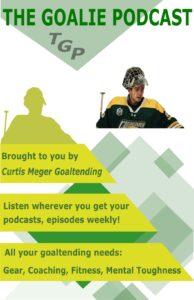




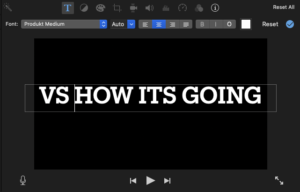


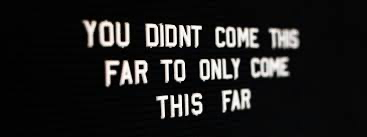
Recent Comments