Research
Figure 1:
 Azizullah Lal
Azizullah Lal
Published: February 16th 2022
This podcast cover appealed to me because of the large image and the bolded title at the top. The red behind opinion makes the cover more appealing to the eye. The movement of my eyes went from the title to the short description of the podcast. The words are slightly difficult to read but zooming in makes it better. Next my eyes travel to the time which also pops on the page, followed by the creator of the cover. The overall topography flows nicely and I want to include that in my project
Figure 2:

Muhammad Sheraz Tahir
Published: September 17th 2023
I liked this design because of the color concept and the low contrast of the design. There is a pattern to the design but it is mostly asymmetrical in the way it is laid out. The unity also gives the design a pop and is eye-catching. The use of layering colors really appeals to me.
Figure 3:
Zafeer Gul – Published: March 9th 2023
This cover art caught my eye because of the scale that the words have compared to the pictures. The movement of my eyes went from “Night Podcast” to “Just Sit Back & Chill”. The words emphasize to the listeners to take some time from their night and sit back and enjoy learning about how to become a successful entrepreneur. The white text pops on the black background and the blue in the back gives the art a nice overall look.
Works Cited
Figure 1. Lal, A. (Creative Designer). (February, 2022). Podcast Cover [Online Image]. Retrieved October 3rd, 2023 from https://www.behance.net/gallery/137566463/podcast-cover?tracking_source=search_projects|podcasts+podcast+cover+art
Figure 2. Sheraz Tahir, M. (Graphic Designer). (September, 2023). Podcast Poster Design [Online Image]. Retrieved October 3rd, 2023 from https://www.behance.net/gallery/180208459/PODCAST-POSTER-DESIGN?tracking_source=search_projects|podcasts
Figure 3. Gul, Z. (Graphic Designer). (March, 2023). Podcast Cover Art [Online Image]. Retrieved October 3rd, 2023 from https://www.behance.net/gallery/165575859/Podcast-Cover-Art?tracking_source=search_projects|podcasts+podcast+cover+art


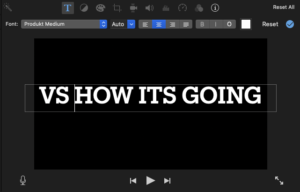

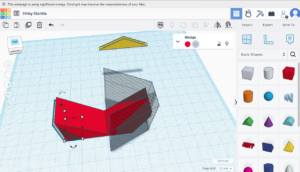

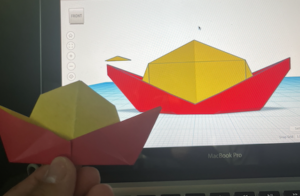
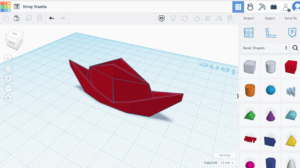





 – Lots of drinking water throughout the week
– Lots of drinking water throughout the week – Front side of postcard
– Front side of postcard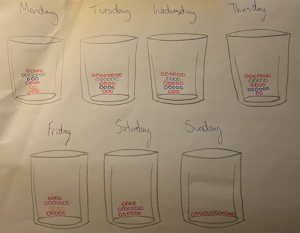 – Back side of postcard
– Back side of postcard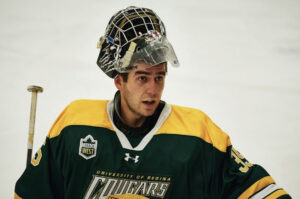

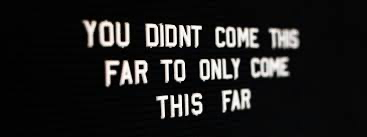
Recent Comments