Integrating digital literacy into high school physical education (PE) and health classes that I will be teaching can provide students with essential skills to navigate the digital world while promoting well-rounded health education.
Some objectives and activities I thought of that revolve around digital literacy:
Objective: Understand the impact of digital technology on physical and mental well-being.
Activities: Discuss the role of digital devices in daily life and their potential effects on health.
Explore resources on balancing screen time and maintaining a healthy relationship with technology.
Objective: Develop skills to critically assess and evaluate digital information related to health.
Activities: Teach students how to discern reliable health information from misinformation online.
Engage in discussions about the influence of social media on body image and mental health.
Objective: Develop positive digital communication skills and explore the impact on social health.
Activities: Discuss the effects of cyberbullying and strategies for promoting a positive online environment.
Role-play scenarios to practice effective and respectful digital communication.
Objective: Promote responsible online behavior and safeguard personal information.
Activities: Teach students about online privacy settings and the importance of protecting personal information.
Discuss potential risks and strategies for staying safe online.
Objective: Understand the principles of responsible digital citizenship in the context of physical activity.
Activities: Discuss the impact of social media on sportsmanship and respectful behavior in physical activities.
Explore positive examples of digital citizenship in sports and physical education.
Incorporating NCTE’s goals of literacy in a digital age into high school physical education involves recognizing the interconnected nature of literacy and embracing technology as an integral component of students’ communicative and sociocultural practices. Here’s a few goals that can be integrated:
Participate Effectively and Critically in a Networked World:
Encourage students to engage in online platforms or communities related to physical fitness and well-being. Discuss the role of online networks in promoting health and sharing fitness goals.
Explore and Engage Critically Across a Variety of Texts and Tools/Modalities:
Utilize diverse digital resources, such as online articles, videos, and interactive apps, to explore topics like nutrition, fitness routines, and mental health. Teach students to critically evaluate digital health information.
Consume, Curate, and Create Actively Across Contexts:
Have students curate and create digital content related to physical fitness, healthy living, or sports. This could include creating digital portfolios, blogs, or videos showcasing their fitness journey.
In terms of fake news, why do people fall for it?
People can now create content unburdened by the layers of editing and fact-checking that news organizations adhere to
- content is aggregated into a single “news” feed – mixing updates from friends and family with identical-looking links to stories across the web
- lower attention spans
- fake news stories appeal to our emotions
- proliferation of internet bots
The prevalence of fake news in the digital age poses significant challenges, impacting not only information dissemination but also the well-being of individuals. Recognizing the potential consequences, it becomes essential to align educational objectives with addressing these issues. Here’s how to connect the impact of digital technology on physical and mental well-being with the objectives and activities mentioned:
Develop skills to critically assess digital information related to health.
Activity: Explore the implications of unfiltered content creation on the spread of misinformation. Teach students to critically evaluate health-related information online.
John Spencer does a great breakdown of misinformation in his youtube video.
Explore the impact of digital technology on mental well-being.
Activity: Analyze how fake news stories appeal to emotions and discuss strategies for emotional resilience in the digital age.
Promote responsible online behavior and safeguard personal information.
Activity: Investigate the role of internet bots in the spread of misinformation. Teach strategies to identify and counteract the influence of bots.
Melissa Techman has an incredible 10 tips for teaching info literacy/evaluation/research skills in her presentation.
- Talk about what an expert is (and in what field).
- Let students sort real sites. Hoax sites are unlikely to show up in real life.
- Model openness and willingness to fail.
- Talk about how sites work, how news works, how clickbait works.
- Stress vetted sources, but give support for searching in the wild.
- Be careful with anti-Wikipedia messages.
- If you want students to use databases, get really familiar with them yourself.
- Share your own thinking and findings
- Add more online nonfiction reading to students’ lives.
- Move beyond the “its for a grade, it is what colleges want” reasons.




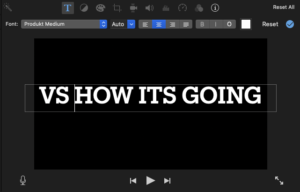


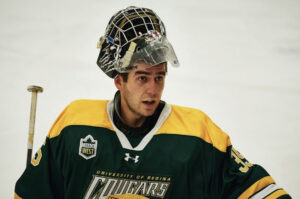

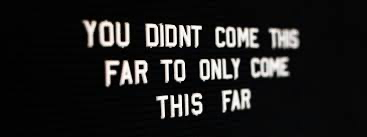
Recent Comments