Smartphone Apps Can be Handy!

This week, I felt ready to learn more ASL. So, the question is this, where do I even begin? Well, I decided that downloading a few different apps to my phone would be a great step. Apps to downloaded are great. I can practice anytime, anywhere, at whatever speed I wish to go at. Instead of sitting on my phone watching TikTok videos (it can be addicting), I can use ASL apps. Over the next few blog posts, I will be trying out the following apps and giving my honest review.
When choosing the apps, I looked at if they were free and what was offered for ASL within each of them. As well, I looked at this website as a guide in choosing apps to download. For this week, I will be focusing on The ASL App.
The ASL App
This app provides a wide variety of resources. As you can see in the screenshot that I have provided, there are the ABCs, numbers, universal gestures, and handshape exercises all provided in the free section. If I wanted to further my learning, I could purchase additional ASL packs which include more detailed signing. For the sake of this class, I decided to stick with the free options. Besides, I can always find more detailed signings online for free.
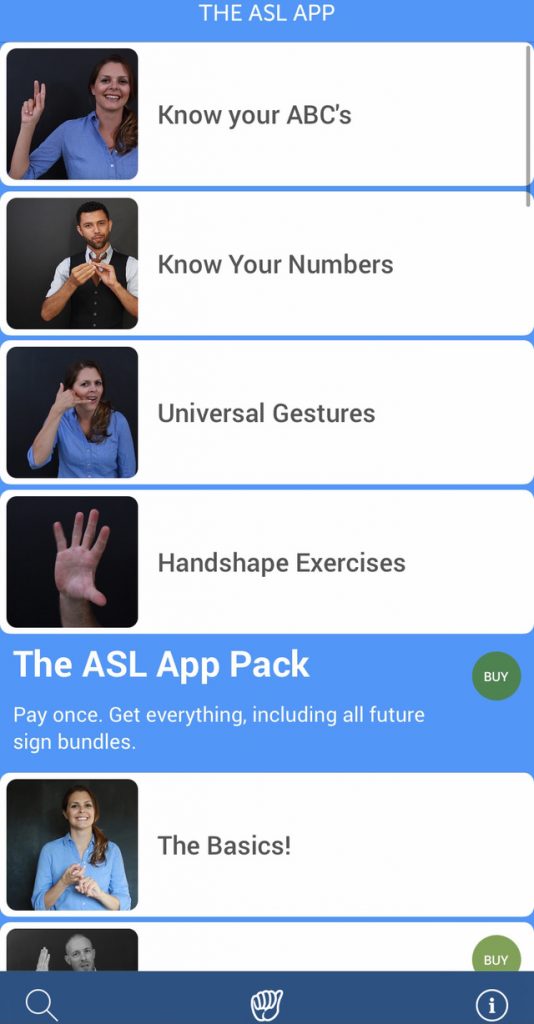
While using this app, it was a video provided for each category of signing that I was able to choose. For this week, I thought that learning the ASL numbers would be cool to do. Since I am still a bit rocky at time with my alphabet at times, I focused solely on only adding the signage of numbers to my learning this week.
With the videos on this app, I was able click on a video (as long as it was free). At first, the video went by SO fast. Like, I could barely follow along the signing and was left more confused. After being confused for a short moment, I noticed a turtle icon at the bottom of my screen for the video. So, I put two and two together that turtles are slow, therefore, this might slow the video down. With my luck, it did. The slower video helped my learning so much. then, I realized there was no pause button which I thought was kind of weird. Like really, what video does not have a pause option in today’s world? As I was watching the video, my phone actually slipped out of my hand onto the floor (klutzy me). All of a sudden, the video stopped playing. I somehow paused it. So, I played the video again and clicked the screen where the video is shown. Once again, it paused. There goes that issue of not being able to pause!
While it is great that these things were included in the end, I feel like the company could have been more clear in where these settings to pause or slow down the video could be found. Especially pausing the video. I am learning ASL. I need to be able to pause the video at times to examine the sign being made. My suggestion here is to possibly add in the common pause symbol (image added below to see what I mean).

With this app, I appreciated how much the information was split up. Each part of ASL (alphabet, numbers, basics, etc) was split into categories. Within these categories, the information was split even more. The numbers were sorted into 1-10, 11-20, coin currency, ranking, ages, etc. This made it super easy and avoided an information overload. however, this information should have an overall page too rather than having to click through the arrows at the bottom to find a certain one. By creating a table of contents for each catgory, finding the split up information would be made simpler.
I made a video this week through Filmmaker Pro and also uploaded it to YouTube. I switched to iMovie after reading a classmates blog post about Filmmaker Pro and realized that this option might be easier for me. You can check it out and give me feedback on the video in my comments!
Overall, I am quite impressed with how my ASL journey went this week. Out of 10, I would probably give this app a seven. I am giving this rating because although the information provided was great, there were a few technical issues with the app (as previously mentioned) that could’ve been avoided to make it more user friendly.
Thank you for joining me in my ASL journey. Come back next week where I plan to post another app review and start to learn some of the ASL basics!
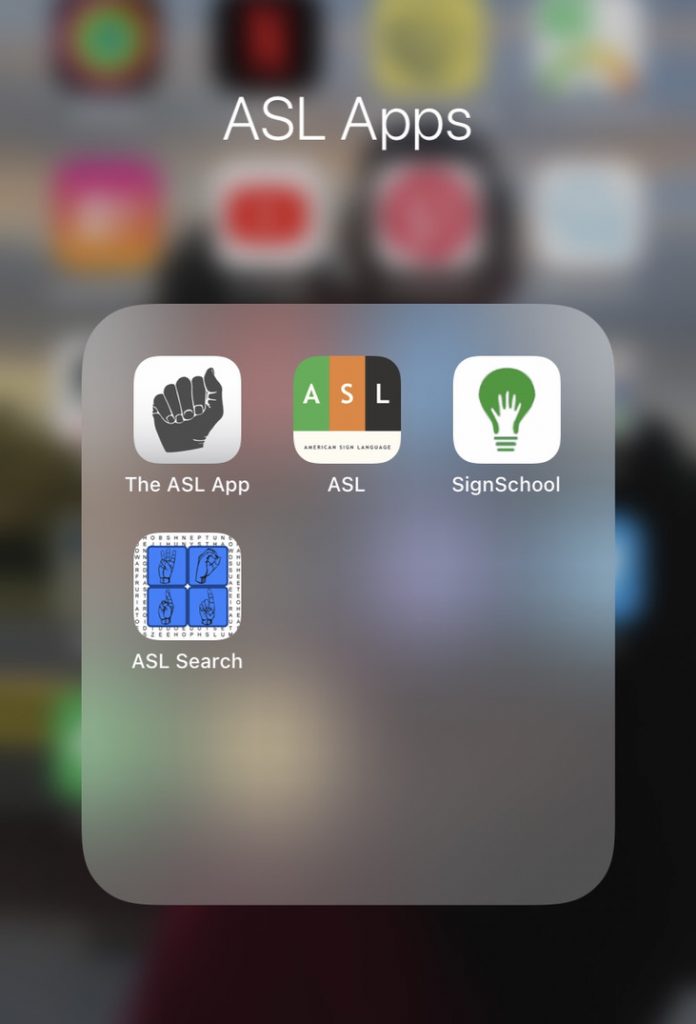
I really enjoyed reading your blog as you provided lots of detail on how to use technology to learn ASL. Having the photo and description of the app is really helpful to peers and students that want to learn more about the topic. Apps are very helpful although I find that there are so many different apps, and each day there are so many more added to the different stores or market places it can be hard to keep up. Another theme I have had the chance to learn about is the different types of video editors that are available. I have had the opportunity to become familiar with the Youtube editor.