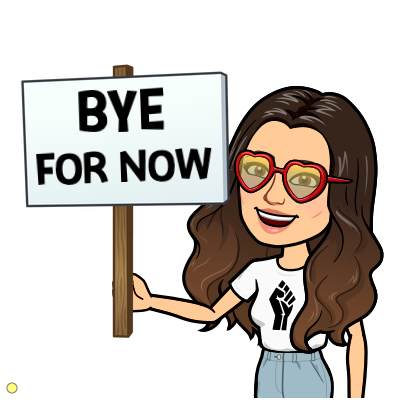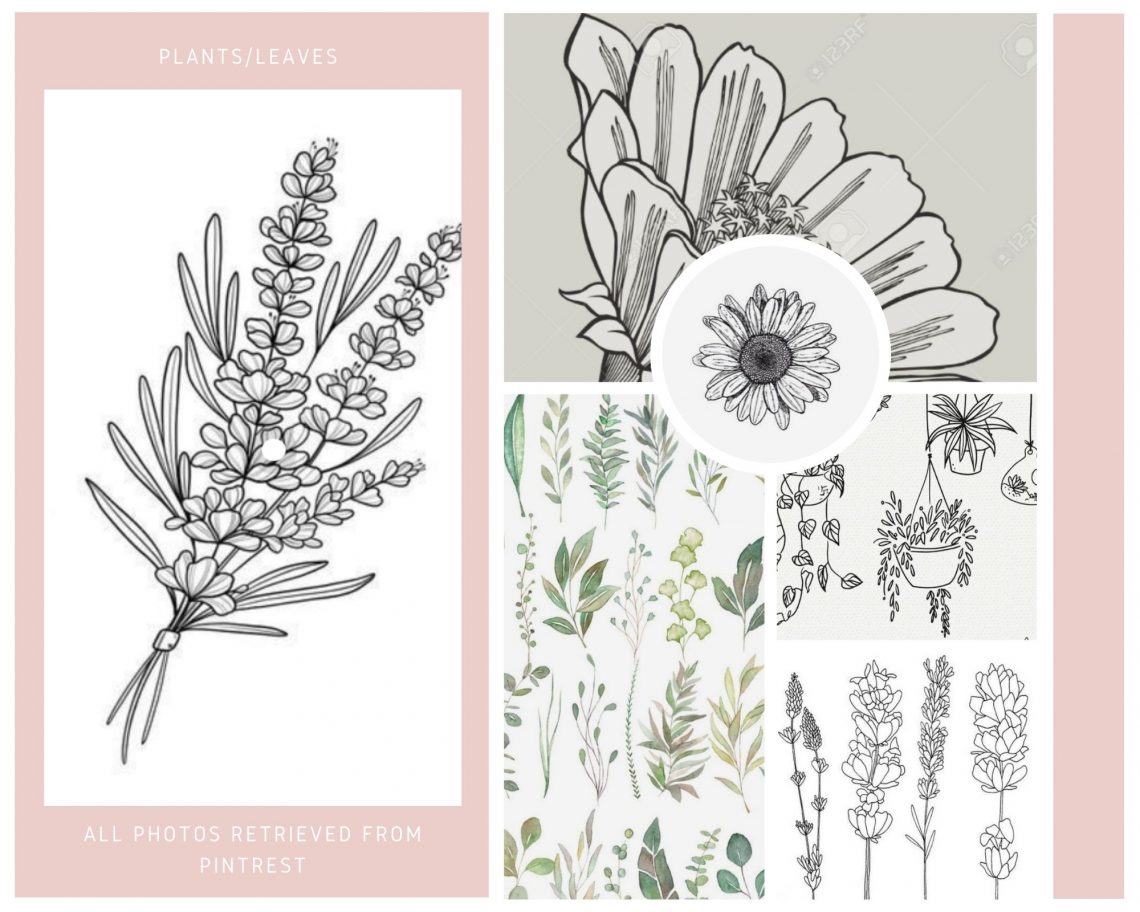With this much snow on the ground, it is hard to believe that spring has sprung and the end of the semester is here. What a journey it has been! At the end of each semester, I find myself saying “wow I can’t believe how fast that went by” and this semester is no anomaly. This assignment – Learning Project, was like no other assignment I have done before and I loved every single moment of it. This learning project taught me so much more than what I showed on the surface of my blog posts. Yes- I did learn numerous digital design skills but I also learned how to…
-
-
Going, going, going, GONE
This week looks a little bit different for my learning project! I decided to outsource and look for tips and tricks for Procreate on TikTok. This wasn’t my first time on TikTok, but it was for the first time in a while. I had it last summer, but then when classes started, I forced myself to delete it…it was seriously taking up WAY too much of my time. For anyone who has TikTok, you know that you never just spend 5 minutes there… BUT I decided to re-download it for “educational purposes,” and honestly, it will probably stay educational forever given how many procreate videos I’ve watched. #Algorithms Anyways, I…
-
I’ll be a professional animator in a GIPHY
Okay, people! Today was the day I tacked gifs (well tried too). If you saw my post from last week and read it alllllllll the way to the end you would have seen that I was asking what I should animate in my latest drawing. With the hefty response to one comment, I chose to animate a few things! First things first let’s look at the comparison from what I added from last week to this week. I was in search of how to make a drawing go from “okay” to “okay but better” and I came across this beauty of a website. After I spiced up my drawing a…
-
Something NEW
Hello everyone! Learning project update here! In the past weeks I have stuck to drawing plants as a guide for learning all of in ins and outs of Procreate. This week I decided to take all that information along with some new stuff I learnt and draw something a little different! This week I watched and followed along with a video that went over some tricks in Procreate to save you some time as well as some basic drawing theory. The biggest thing I took away from this video was learning about tangents. Tangents are one of the most commonly made errors in drawing and I had never heard of…
-
A Whole New World
Hello everyone and welcome to my latest post! A few weeks ago, a friend of mine reached out to me asking if I could do him a favor. He has seen my work and was wondering if I could make a few prints for him. He is a member of the Business Student Society team at the U of R, and they were hosting a fundraiser for the homeless in collaboration with Carmichael Outreach. They called it Live for 5 did you hear of it? Yesterday was the last day. I was HONOURED to be asked to help out! They had 8 amazing donations from local companies and raised money…
-
Learning Project X International Woman’s Day
Hey everyone! This week for my learning project, I wanted to do something incorporating International Women’s Day. Every year I use this day to think about all of the amazing women in my life and in Canadian history. For this week’s drawing, I got all of my inspiration from Pinterest. I spent more time than I would like to admit looking at different drawings and getting inspired! After I had a good idea of what I wanted to do, I uploaded an image onto procreate and traced out the general face shape. This is one of the many benefits of digital drawing! The photo I used is a really good…
-
WeVideo…We Aren’t Sold On It
Hello everyone! Thanks for checking out this week’s post. My learning project update this week looks a little bit different than usual. I used a platform called WeVideo to compile a video to show you exactly how I have been drawing on Procreate. First Impression: This was my first time using WeVideo, and it was definitely a learning curve! I found it to be similar to iMovie in terms of putting pre-recorded videos together. The biggest perk of WeVideo is that your account can be reached from anywhere as it is just a website login. Whereas iMovie is restricted to the device that you started the video on. I have…
-
Rooting for Procreate
This week I decided to tackle some simple-looking plants and leaves. I am a plant mom at heart so I was really excited to try drawing these babies! The video I used to help me this week took a watercolour approach to fill in the leaves. The video also included a free watercolour paper background that I was able to download. I have never used anything other than just the default background that Procreate uses, so it was exciting seeing how the brushes hit the paper differently! I started with a video that took me through drawing different leaves, and this was super helpful for when I was drawing without…
-
Feeling the Pressure…Literally
OK… this was so fun. I do have to say, though, those fancy looking posters with quotes on them are severely underrated… I really didn’t realize how challenging it can be! The biggest challenge I found was effortlessly keeping my letters all the same size. When you are writing out a letter, you use different pressures at different points of the letter. A general rule for this is when you stroke down, you put more pressure- making the stroke larger, and when you pull up, you release the pressure- making the stroke thinner. I started with a practice sheet to try and get the hang of it, I seriously underestimated…
-
Upgrades! Tossing Away My Pen And Paper
Graphic Design Okay, people. I know that we have all be pulled into a rabbit hole of watching people drawing things on their iPads. There is something about it that is so satisfying. I have had an iPad for about a year now and have messed around with the app Procreate. In doing so, I have been able to make simple drawings of friends and family but have plateaued at that. After deciding that I wanted to dive further into graphic design for this project I stumbled across a website called SkillShare. This website is jam-packed with tons of information on graphic design- specifically the Procreate app. I am most…