Walking in the Woods: A Few Reflections

Have you ever walked through the woods alone? If you have, it can be quite scary. However, walking with a guide is less scary as they know the landscape and what lurks behind the shadows. They also have the experience to help you through the unknowns. I feel as if I am walking through the woods of EC&I 834 with many guides, and feel supported through my rapid learning in the content area.
I just wanted to take a little bit of time before I jump into this week’s response, to make a few acknowledgments to some of my classmates in EC&I 834 and some of the great things that are happening. Looking through the courses, I am amazed at all the talent, creativity, and innovative ideas people are coming up with. I feel so privileged to be a part of such a great community of talented people that are so helpful.
Curtis and Raquel have created an amazing course outline that delivers content about treaty education in an innovative way using Minecraft. From discussions during and after the course each week, I feel as if these two educators are very passionate about their content areas and are going to take this course beyond EC&I 834. I am so excited to watch them through their journey and to see some of their finished product.

Although COVID-19 has changed the way that education experiences may look and feel, I appreciate how Gerod is continuing to teach outdoor education to his students, using an online component to get the students more prepared. I also appreciate how Christina uses positive affirmations daily with her kiddos, to help them feel a greater sense of belonging, and inner happiness. I have been so impressed by my peers in the course, and not only the sharing of ideas but also the showcasing of their talents, like Jamie showed us with the VYOND video she made for a previous course. Such talent and humility have been present.
I joked with Jennifer that we should have probably teamed up since we are doing the same subject area, although I think the audiences we are making them for are different, as well as the LMS we plan to use. Because I am not an expert in this topic by any means, I tweeted (yes, one of my first ever attempts at sending a tweet) if anyone had any resources they tried or wanted to share. I am so grateful that Dylan took some time out of his busy schedule and sent along with some resources which were very helpful.
A Review of Powtoon as an Educational Content Creation Tool
Powtoon: A Quick Overview
What is Powtoon? Powtoon is an animation tool to create engaging videos and presentations. Powtoon was created in 2012 by four friends trying to better engage their audiences during presentations. There are several versions: a free version, or many different plans for paid versions, which include more options. The paid versions for education are: Student ($4/month), Teacher ($6/month) and Classroom ($10/month). The educational versions are much more inexpensive than the others. It can be geared towards businesses, individual users, or in education for students or educators.

Potential Strengths
- Extensive support with their help center.
- Video tutorials. See an example here.
- Resources such as e-books, infographics, podcasts, webinars, blogs, etc. to help navigate the website and support the users when creating their own content.
- Premade templates that can be used.
- Examples of videos users have created.
- 24/7 live support.
- Different price points—can be inexpensive with the free version.
- User friendly.
- Aesthetically appealing.
- Has many different template options or you can create your own.
- You can include students and co-teachers on the account for education.
- Walkthrough guides as you are creating a project.
- Easy to use with Google Drive, Youtube, Clever, and more!
- Import PowerPoints to transform them.
- Publish as a video, PDF, or PowerPoint.
- Variety of royalty-free music and objects.
- Hire a Master Powtoonist to create videos for you (for a fee).
- Or easily hire a Powtoon Fiverr voice-over artist, illustrator, scriptwriters, or music and sound effects.
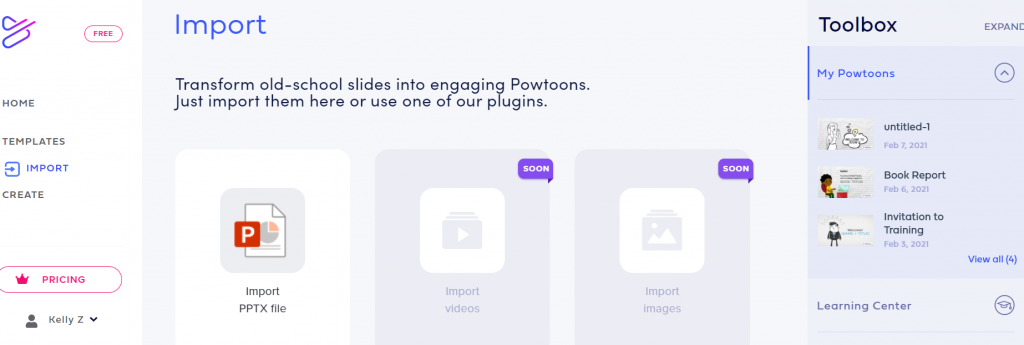
Potential Weaknesses
- Takes time and patience to learn how to use the tool.
- Tool interface has a lot happening at one time.
- It takes a lot of time to create a short video.
- Overwhelming amount of options, as well as where to navigate each tool.
- As a beginner, it was frustrating. I could not seem to work through a project quickly enough.
- I felt as if I could not make a video that came close to their examples. I think it would take a lot more time and practice to invest in this tool.
- With the free version, you can only create 3-minute videos, are limited to 100 recordings and 100 MB, and includes Powtoon branding on all the videos.
- You have to be online to use the tool.
Potential for Teachers as a Content Creation Tool
I think that Powtoon has a lot of potentials to better engage both teachers and students in the classroom. There are many options to create a multitude of different projects, thus limiting the risk of having stagnant projects. This tool would be very beneficial for students to use as it is like PowerPoint and Google Slides, and it is a tool that is used online. Having the tutorials and 24/7 online support is appealing as a teacher, as many times I find myself working late into the night after spending some quality time with my family. One of the strongest factors to me is being able to create a whiteboard looking video, as I have always wanted to create one.
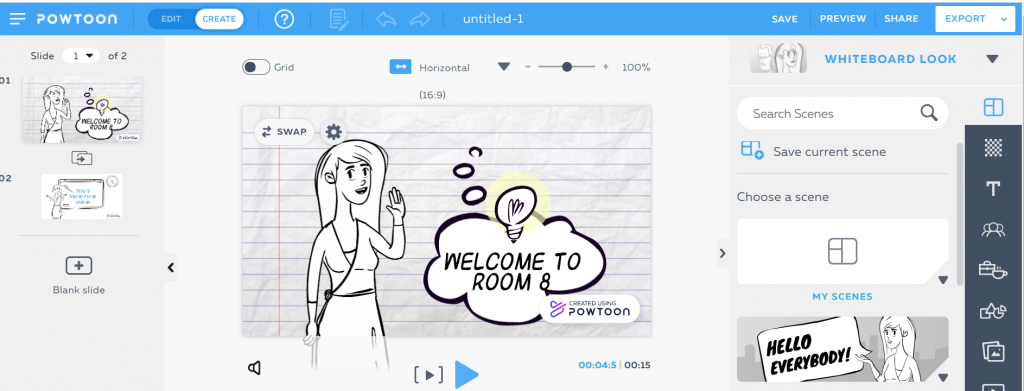
However, there are a few limitations to the tool that may be a drawback to using it in my teaching. The biggest issue for me was how much time I felt like I was putting into creating a template, and then realizing that it was nothing compared to the ones that they have provided for the users (mine was very basic, and not up to my standards in any way). I felt frustrated when I was trying so hard to use the program and not getting the results that I wanted. I am sure that if I invested more time into playing around with the tool that I would be better at it, however, these days I find that I have little time to spare.
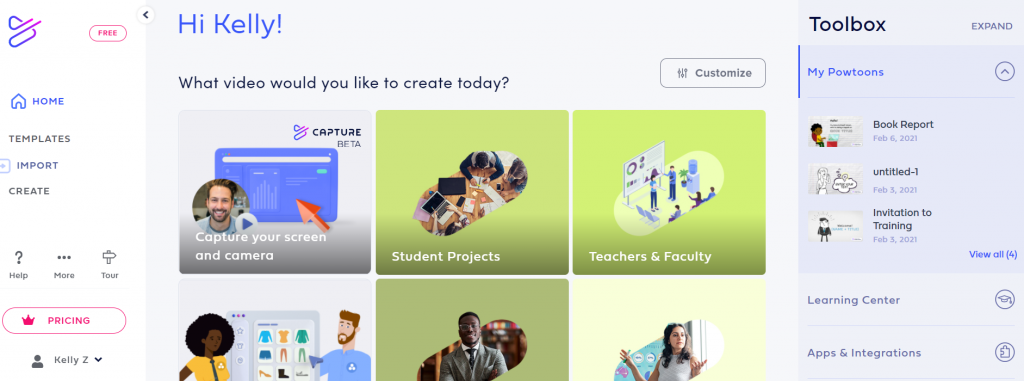
I can see my kiddos in the classroom liking this program, but I hesitate to bring it forward when I feel as if I cannot navigate it properly yet. I feel as if I cannot support them properly while they try to navigate through using the tool and I know that this year especially, many of my kiddos in my classroom would be overwhelmed. Let’s try to keep in mind that I teach a Grade 6/7 classroom, with limited technology and other factors that can sometimes make learning new things difficult. I am not sure if I would completely shy away from introducing it to students this year, however, I think that I need to find more time to spend using it before I can really judge if it is more beneficial to use than say a PowerPoint that has all of the bells and whistles (or another program or tool that is similar), or another program I have not tried yet. Regarding using Powtoon in the classroom this year, I am still on the fence. I think that it can be a great tool that supports the users well, but I am not sure that it is user friendly enough to use with the kiddos that I am teaching this year and if it is strong enough to replace some of the other tools that are currently being used.
Other Video Content Creation Tools
As I was researching more in-depth about Powtoon, I came across a few other whiteboard style content creation tools. Although I have never tried them or looked into them more than surface level, I thought that I would include them here in case others were looking for them or have tried them and want to let me know their thoughts on them.
Doodly, TT Sketch Maker, Explaindio, Adobe Animate CC, Video Scribe, Animaker, VideoMakerFX, GoAnimate, Vyond, Moovly, Raw Shorts.
I also came across a few other video creation tools that may be useful: Hippo Video, Renderforest, Animaker Edify, Ezvid, Biteable, Animoto, and more!
Please, Chime On In! I’d Love to Hear from You.

- Have you ever used Powtoon before? If so, what did you think? Have I completely missed the mark?
- Have you ever used a tool that makes whiteboard videos? What tool did you use, and what are your thoughts?
- What other tools would you recommend that are like Powtoon?
- Do you have any great tools that you are using in the classroom (or workspaces that I can adapt for the classroom)? I would absolutely love to hear about them and how you have implemented them in your teaching, for student learning and engagement, or for assessment.
Kelly, I am so happy to read your blog after having a quick little introduction in our course. This is one of the websites and programs that I also was interested in. Now knowing that the tutorials are all available online is incredible and now I will take the time over February break to watch those, as I always love adding new tools to my toolbox.
What I really wanted to say to you after reading your blog is be easier on yourself. You are a life-long learner and if we knew every program inside and out, we would not be stretching out horizons and growing as educators. I thought that this would be the perfect opportunity to model the language out loud for your kiddos saying something along the lines of “this is also a new thing for me and we can learn the program together”. This shows your students that you also need to practice in order to reach success at the end.
Also, when you come across bumps in the road, you will be on that road together and I am sure your students will gain an even more amount of respect for you than they already have. Again, even though you don’t feel confident with this YET, I certainly believe that if you practice and make it known to your students you are doing that, the outcome will be a lot more beneficial for you and your students. I am very proud of you for trying to navigate this new program. I am not sure how well it could work for my younger little beans, but I certainly would be interested in it for further course work presentations.
Thanks for providing some other tools, too. My plan is to make a list of all of them on our ECI&I834 page and check them out one at a time so I can make sure I give a solid time and effort to understand and learn about each.
Thanks for sharing, Kelly!
Jillian, thanks for the reminder to be a little bit easier on me. Sometimes, that is something that I struggle with. However, in this case, I think my reflections are more to do with the lack of technology, help in the classroom, and the ability for my students to help each other out (with social distancing, and what not).
I do agree with you though, I love when you introduce something to the classroom that you are not an expert at and show the kiddos that you too are learning. For example, I had never used Twitter or Discord before the course, and thankfully some of my kiddos are experts at it and help me out. They are excited to show me how to use them. I do focus on the growth mindset ideology in my classroom and think that the kiddos could teach me a lot. I am just not sure if this is the time to do it.
I do look forward to the list that you are planning on making. When you have it created, please let me know! I would love to take a peek at it and try out the different tools. I think you have inspired me to create a list, and post it in the EC&I834 section of my blog. Thanks again for checking in and for your reflections. I appreciate the feedback.
I have been looking for a program to use to make some of the animation videos Alec talked about last class. I think I might give Powtoon a try after reading your blog. The problem is you rarely get to do much with the free version and I really do not want to pay for a months subscription. I might have to look at some of the other ones you mentioned too in case they have a better free version. Thank you for your insight. I have been wanting to try Powtoon for a while!
Thanks for stopping in Jocelyn. Yes, there is definitely no shortage of options out there to create some engaging videos in the classroom. I hope that you are able to try out Powtoon and see if it works for you, and if not, hopefully, there are a few others that I came across that can also help you. If you come across something that you think is amazing, let me know! I would love to hear about it and try it out.
Hi Kelly! I create videos quite often in my class (usually math related). I played around with Powtoon before in my videos basically cause I thought it was so cool how you could have a hand (like in the Addams family) push in content to your video.
I didn’t keep up with Powtoon because I found the videos quite time consuming considering I didn’t think they made my videos much more engaging for the students. It might have come farther since then becasue the last time I used it was about 4 years ago.
Curtis, what other programs do you use that you find more engaging and less time-consuming?
I appreciate that you mentioned that you found yourself putting a lot of time into the video because you wanted to use one of the features it had. I too want to find a program that makes cool whiteboard videos but takes less time (and is inexpensive too). Maybe I am looking for something that does not really exist yet. I know in class Jamie had mentioned that she uses Vyond (which is quite pricey), but her videos take her around 3 hours to make and the videos are anywhere from 5-10 minutes in length. (Jamie, please correct me if I heard or remembered inaccurately). Her video was amazing, and I was quite engaged while watching it. It is definitely interesting. Maybe if we had more time, we would enjoy the process more or would find it more user-friendly? Hard to say.
I just have to say… you are a natural at blogging! Wow! You know how to engage the reader at the beginning, you have lots of photos and links, and the layout of your posts are easy to follow. Thank you for your extensive review on Powtoon! Honestly, I am still trying to decide between VideoScribe and Powtoon for my course project, so your post helped me understand the features and drawbacks of Powtoon. I used Powtoon with my grade 3 students when I first started teaching, but it appears that so much has changed since then. As you said in your post, it’s hard to bring a new content creation tool in the classroom when you are learning the tool yourself and there is limited technology available for the class. I am interested in trying some of the other suggestions you had for video creation tools though. Thanks again for your detailed review. It has been very helpful!
Amanda, thank-you so much for stopping in and the kind comments. It is just what I needed today, as I’m feeling a bit out of touch with remembering how to blog and such. You really are such an amazing mentor, and an ed-tech and Twitter queen! I have so much to learn from you.
Although Powtoon was a bit tricky to use for me, I would not shy away from trying it. It may be easier for some, than others. Clearly, with your capabilities, it may be something that works really well for you. I would spend a few minutes trying to navigate yourself with each of the two, and see which one you feel better using. As you said, I also used Powtoon many moons ago, but for some reason, I feel as if I am not as in tune with it since the updates and many years passing. If you end up trying it and loving it, let me know too. I would love to hear a feel-good story about Powtoon and how people used it successfully (and then teach me!).
If you have any other great tools you love, let me know. I am going to try to make an accumulated list to post as a good reference in regards to what we have learned, discussed, and tried in the course.
This is a great post and I really enjoyed your Powtoon review! This is a tool I have always thought about using, but I’m usually turned off by the limitations of free versions. But the educator pricing seems very inexpensive compared to other whiteboard or animation video tools, so that is exciting! I have never considered using Powtoon with students, but I think they would have so much fun with the tool. When I have used WeVideo with students, I had one project where students only used stock media. This took so much stress off students since they did not have to be in the video. I think that is one of the great features of all this types of video creation tools bcause it lets student creativity come out!
Catherine, thanks for the feedback. It was an oversite of mine to not include your comment of students using stock photos to take the pressure off of them as one of the strengths of the program. I am glad that you are wanting to put the effort in to give it a go. I think it could be a great tool, after spending some more time and energy getting more familiar with the program.
Do you love using WeVideo with the students? How do they seem to like it? What do you think the best quality of the tool is?
Thanks so much for giving me another strength of the program, as well as sharing an experience you’ve had while using WeVideo. I am excited to try it out one of these days as well.
Great review and post about Powtoon Kelly. I had a grade 6 student use Powtoon for a Social Studies presentation very recently. As I’m always trying to give my students and use something other than PowerPoint, I was very pleased with the end result. It definitely takes more time than some other tools but I think it was worth it in the end for this student. She was very proud and created a good quality video.
As I know very little about Powtoon, she had to solve most of the problems she had when working with this tool. I think there’s a lot of value in this, as it helps students learn how to persevere in the classroom .
Thanks for the read!
Thanks for popping in, Trevor. I appreciate you sharing your experience with Powtoon. I do agree that there is value when students are pushing through and figuring things out on their own. I do like to give students choice and give them some more responsibility in hopes of them persevering and learning through the process. Although, this year I have some unique challenges in the classroom that I am a bit hesitant on presenting this to the students as of right now. Does that mean it won’t be on the table? Of course not. I’m just not sure when and how I would use it right now, and therefore, I don’t want to introduce something that I am not sure about (yet).
I also agree that PowerPoint and some of the other programs people are using more frequently are not the end-all-be-all. There is a lot more out there that needs exploring and practice with. However, as Tyler Rablin said in his last tweet, there are tons of educational technology tools out there, and we just can’t try them all or basically focus on the ones that aren’t working for us. Tools are always changing, and focusing on good pedagogy will never go out of practice.
Thanks again for letting me know about your experience with Powtoon. Again, I don’t think that it is off the table, but I want to ensure that I am putting it to practice with good pedagogy so that I feel as if I am not throwing another tool at the students just to say that I used something different. I am still searching for something that works better for me, and maybe in the future when I spend some more time with Powtoon, I will feel like it is the right tool for me.
As I was reading through everyone’s comments I noticed myself nodding along with Amanda and Curtis. I enjoy reading your blogs and your perspectives that you shared and it is obvious that you take pride in everything that you do. Curtis made a really good point about how time consuming technology can be and I think he is right to question “I didn’t think they made my videos much more engaging for the students.” Asking students if they feel more engaged in this type or learning would be beneficial. Whether you are an auditory, visual, learner or need adaptions for memory and processing speed I do think these types videos may reach more types of learners. Keep up the great work Kelly!
Gerod, I always appreciate how positive you are in the course. I do think I missed the mark on student feedback, which you have brought forward here. I think something that I am forgetting is that just because I may find it overwhelming or slow at creating the ideal end result, I am forgetting about learning through the process as well as how it may help students that learn differently than I do. Overall, I think that reflexive practice is always a good thing. It also brings forward the better question, how is this helping my students? Maybe the videos I create won’t be necessarily more engaging for some students, but maybe students using the program to create their own videos would be more engaging and help reinforce the content. Thanks again, I appreciate your honest feedback and your line of thinking.
Excellent post, and I love all of the perspectives in the comments. I think this is great as an option for students, but I do worry about the amount of time that it takes to make even a short video. As Gerod just said above, surveying students to see if this tool improvement their engagement and enjoyment in learning might be beneficial. If I’m introducing a new tool I try to either informally ask for feedback aloud or anonymously via Microsoft Forms. There is certainly power in telling your students that you’re new to the tool and are learning along with them. Some of my favourite teachers in high school were those that were open with the fact that they were experimenting with new approches, even if the end result didn’t turn out how they had intended.
Thanks for popping in Mike, I appreciate your feedback. Surveying students is always a great way to get feedback, and when they can give anonymous feedback I find that they are even more honest about their experiences and feelings. I agree with you that time is a factor in the classroom setting, but it may be worth it for certain projects and learnings. I appreciate that you shared your experience from high school and that you have integrated it into your own practice. It’s funny what we remember long after high school, and how it has shaped us. Thanks again for stopping in and giving me your feedback.